Module "VCAEngine" of the subsystem "User Interfaces"
| Module: | VCAEngine |
| Name: | Visual control area engine |
| Type: | User Interfaces |
| Source: | ui_VCAEngine.so |
| Version: | 4.1 |
| Author: | Roman Savochenko, Maxim Lysenko (2011-2012) |
| Description: | The main visual control area engine. |
| License: | GPL |
Introduction
The VCAEngine module provides visual control area engine (VCA) in OpenSCADA system. The module same does not implement the visualization of the VCA, and contains data in accordance with the ideology of "Model/data — Interface". Data visualization of that module is implemented by the visualization modules of VCA, such as Vision and WebVision.
Visual control area (VCA) is an integral part of the SCADA system. It applies to the client stations with a view to providing accessible information about the object and to for the the issuance of the control actions to the object. In various practical situations and conditions the VCA based on different principles of visualization may by applied. For example, this may be the library of widgets Qt, GTK+, WxWidgets or hypertext mechanisms based technologies HTML, XHTML, XML, CSS, and JavaScript, or third-party applications of visualization, realized in various programming languages Java, Python, etc. Any of these principles has its advantages and disadvantages, the combination of which could become an insurmountable obstacle to the use of VCA in a practical case. For example, technologies like the Qt library can create highly-reactive VCA, which will undoubtedly important for the operator station for control of technological processes (TP). However, the need for installation of that client software in some cases may make using of it impossible. On the other hand, Web-technology does not require installation on client systems and is extremely multi-platform (it is enough to create a link to the Web-server at any Web-browser) that is most important for various engineering and administrative stations, but the responsiveness and reliability of such interfaces is lower that actually eliminates the using of them at the operator of the TP stations.
OpenSCADA system has extremely flexible architecture that allows you to create external interfaces, including user and in any manner and for any taste. For example, the system configuration OpenSCADA as now available as by means of the Qt library, and also the Web-based.
At the same time creation of an independent implementation of the VCA in different basis may cause the inability to use the configuration of one VCA into another one. That is inconvenient and limited from the user side, as well as costly in terms of implementation and follow-up support. In order to avoid these problems, as well as to create as soon as possible the full spectrum of different types of VCA project of the creation of the conception of the VCA? is established. The result of this project — the engine module(data model) of the VCA, as well as direct visualization modules Vision and WebVision.
1. Purpose
This module of the engine (data model) of the VCA is aimed to create the logical structure of the VCA and the execution of sessions of individual instances of the VCA projects. Also, the module provides all the necessary data to the final visualizers of the VCA, both through local mechanisms of interaction of OpenSCADA, and through the management Interface of OpenSCADA for remote access.
The final version of the VCA module will provide:
- three levels of complexity in the formation of visualization interface which let organically to develop and apply the tools of the methodology from simple to complex:
- formation from the template frames through the appointment of the dynamics (without the graphical configuration);
- graphical formation of new frames through the use of already made visualization elements from the library (mimic panel);
- formation of new frames, template frames of the visualization elements in the libraries.
- building of the visualization interfaces of various complexity, ranging from simple flat interfaces of the monitoring and finishing with the full-fledged hierarchical interface used in SCADA systems;
- providing of the different ways of formation and configuration of the user interface, based on different graphical interfaces (Qt, Web, Java ...) and also through the standard management interface of OpenSCADA system;
- change of dynamics in the process of execution;
- building of the new template frames on the user level and the formation of the frames libraries, specialized for the area of application (eg. the inclusion of frames of parameters, graphs and other items linking them to each other) in accordance with the theory of secondary using and accumulation;
- building of the new user elements of the visualization and the formation of the libraries of frames, specialized for the area of application in accordance with the theory of secondary using and accumulation;
- description of the logic of new template frames and user visualization elements as with the simple links, and also with the laconic, a full-featured programming language;
- the possibility of the inclusion of the functions (or frames of computing of the functions) of the object model of OpenSCADA to the user elements of the visualization, actually linking the presentation of the algorithm of computing (for example, by visualizing the library of models of devices of TP for following visual modeling TP);
- separation of user interfaces and interfaces of visualization of data provides building the user interface in a single environment, and performance of it in many others (Qt, Web, Java ...);
- the possibility to connect to the performing interface for monitoring and corrective actions (for example, while operator training and control in real time for his actions);
- visual building of various schemes with the superposition of the logical links and the subsequent centralized execution in the background (visual construction and performance of mathematical models, logic circuits, relay circuits and other proceedings);
- providing of the functions of the object API to the OpenSCADA system, it can be used to control the properties of the visualization interface from the user procedures;
- building of the servers of frames, of elements of the visualization and of the project of the interfaces of the visualization with the possibility to serve the set number of the client connections;
- simple organization of client stations in different basis (Qt, Web, Java ...) with the connection to the central server;
- full mechanism of separation of privileges between the users which allows to create and execute projects with the various rights of access to its components;
- adaptive formation of alarms and notifications, with the support of arbitrary ways of notification;
- support of the user formation of the palettes and font preferences, into styles, for the visualization of the interfaces;
- support of the user formation of maps of the events under the various items of equipment management and user preferences;
- support for user profiles, allowing to define various properties of the visualization interface (colors, font characteristics - styles, the preferred maps of events);
- flexible storage and distribution of libraries of widgets, frames, and projects of the visualization interfaces in the databases, supported by OpenSCADA; actually users need only to register the database with data.
2. The configuration and the formation of interfaces of the VCA
Module itself does not contain mechanisms for visual creating interfaces of VCA, such tools can be given by the final visualization modules of the VCA, for example such a tool provides by the module Vision.
Although the mechanisms for the visual formation of the VCA the module doesn't provide the interface, implemented on the basis of the management interface of the OpenSCADA, to manage the logical structure is provided, and thus it is available for use in any system configurator of the OpenSCADA. Dialogues of this interface are considered further in the context of the architecture of the module and its data.
3. Architecture
Action source page doesn't exist yet(/Home Page En / Doc / VC Aconcept / part 4 / part 2?)
3.1. Frames and elements of visualization (widgets)
Action source page doesn't exist yet(/Home Page En / Doc / VC Aconcept / part 4 / part 3?)
3.2. Project
Action source page doesn't exist yet(/Home Page En / Doc / VC Aconcept / part 4 / part 4?)
3.3. Session of the project execution
Action source page doesn't exist yet(/Home Page En / Doc / VC Aconcept / part 4 / part 5?)
3.4. Styles
Action source page doesn't exist yet(/Home Page En / Doc / VC Aconcept / part 4 / part 6?)
3.5. Events, their processing and the events' maps
Action source page doesn't exist yet(/Home Page En / Doc / VC Aconcept / part 4 / part 7?)
3.6. Signaling (Alarms)
Action source page doesn't exist yet(/Home Page En / Doc / VC Aconcept / part 4 / part 8?)
3.7. Rights management
Action source page doesn't exist yet(/Home Page En / Doc / VC Aconcept / part 4 / part 9?)
3.8. Linkage with the dynamics
Action source page doesn't exist yet(/Home Page En / Doc / VC Aconcept / part 4 / part 10?)
3.9. The primitives of the widget
Action source page doesn't exist yet(/Home Page En / Doc / VC Aconcept / part 4 / part 12?)
3.10. Database using to store libraries of widgets and projects
Action source page doesn't exist yet(/Home Page En / Doc / VC Aconcept / part 4 / part 13?)
3.11. API of the user programming and service interfaces of the OpenSCADA
Action source page doesn't exist yet(/Home Page En / Doc / VC Aconcept / part 4 / part 14?)
4. Configuring the module via the control interface of OpenSCADA
Through the management interface of OpenSCADA, components that use it, can be configured from any system configurator OpenSCADA. This module provides an interface to access all the data object of the VCA. Main inset of the configuration page of the module provides access to widgets libraries and projects (Fig. 4.1). The tab "Sessions" provides access to opened sessions of projects (Fig. 4.2).
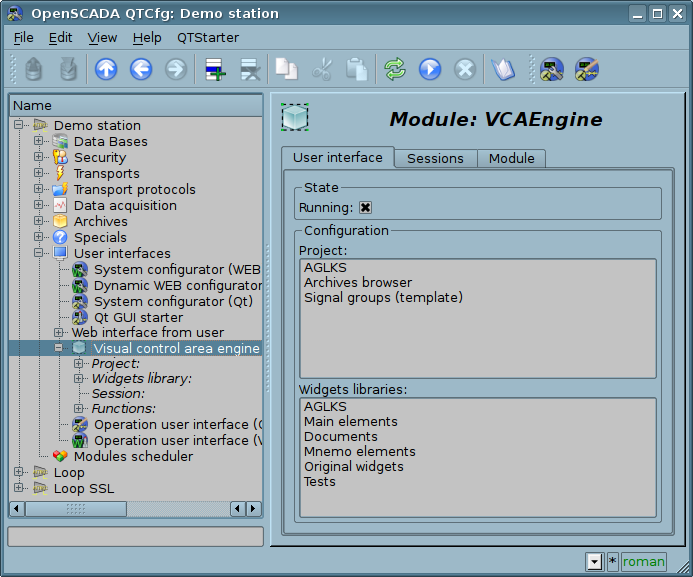
Fig.4.1 Main configuration page of the module.
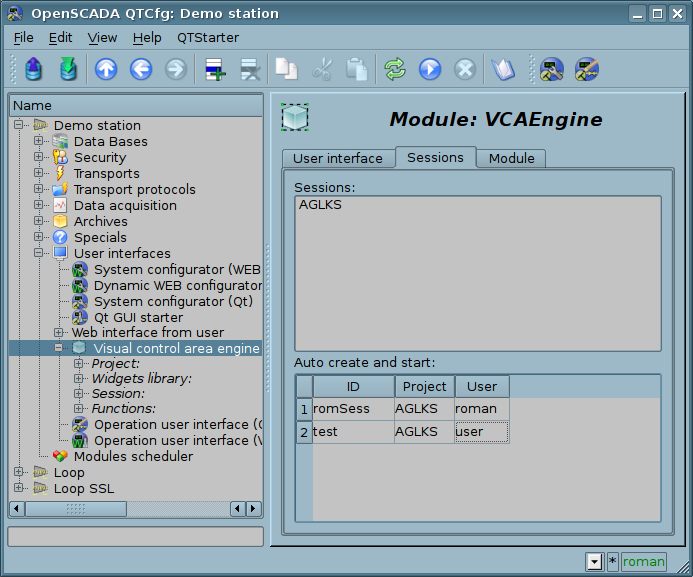
Fig.4.2 Tab "Sessions" of the configuration page of the module.
In addition to the list of open sessions the tab in Figure 4.2 contains a table with a list of sessions that must be created and run at boot time OpenSCADA. Creation of sessions through this tool can be useful for Web-based interface. In this case, when connecting Web-user data is ready and ensures the continuity of the formation of archival documents.
The configuration of container widgets in the face of libraries and widget projects is done through pages in Fig. 4.3 (a project) and Fig.4.5 (a library of widgets). Widgets library contains the widgets, and project — the pages. Both types contain a tab of configuration Mime-data used widgets (Fig.4.6). The project page also contains the tab "Diagnostics" (Fig.4.4) for debug and control all the page's executions by sessions.
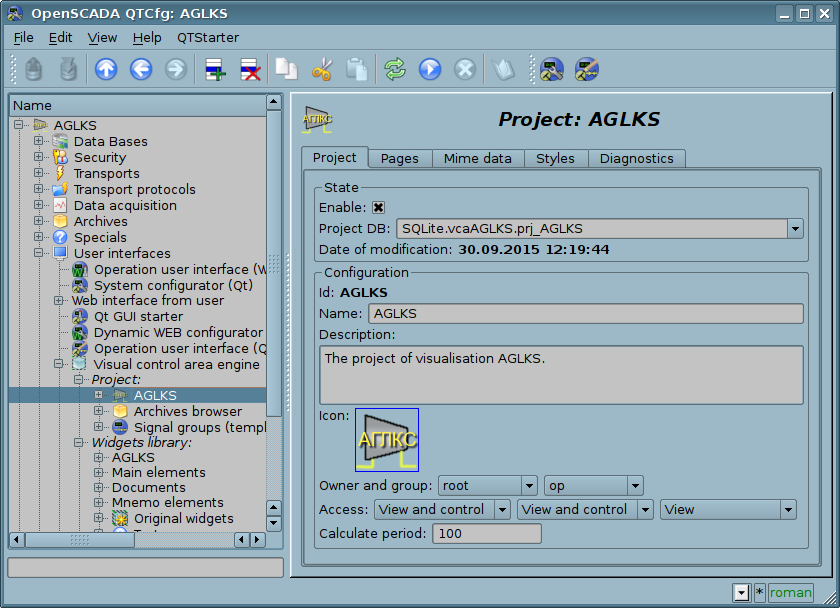
Fig.4.3 Configuration page of the projects.
From this page you can set:
- State of the container, same: "Enabled", the name of the database containing the configuration, date and time for last modification.
- Id, name, description and icon of the container.
- Owner, group and access rights to the container.
- Period for computing of the sessions based on the given project.
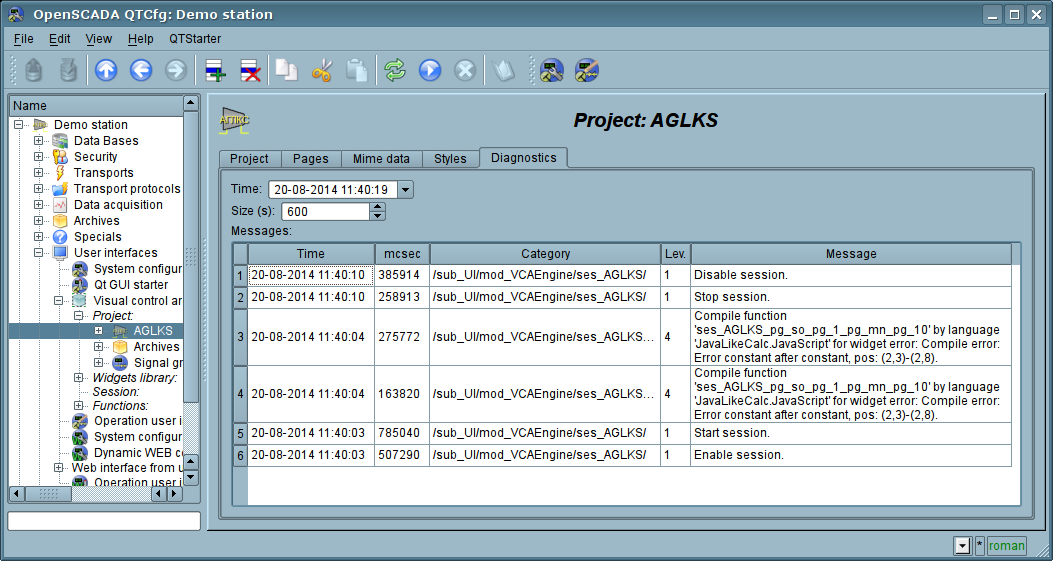
Fig.4.4 Tab "Diagnostics" of the projects.
From this tab you can select time, or refresh to current, and size for diagnostic messages obtain of the sessions of running the project.
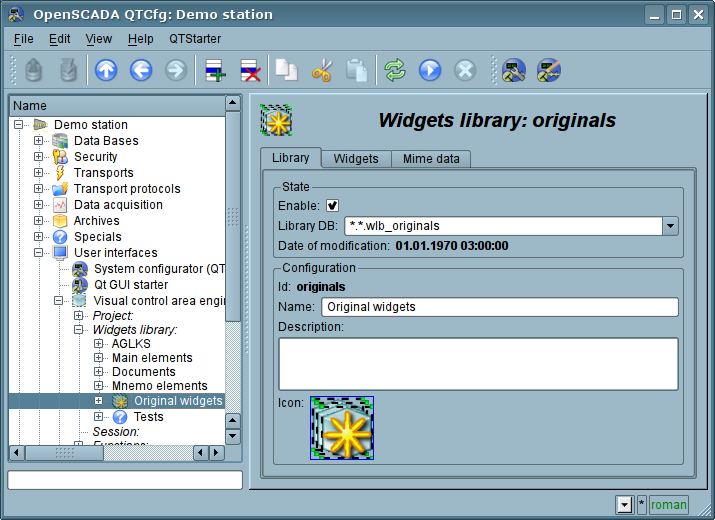
Fig.4.5 Configuration page of the widgets libraries.
From this page you can set:
- State of the container, same: "Enabled", the name of the database containing the configuration, date and time for last modification.
- Id, name, description and icon of the container.
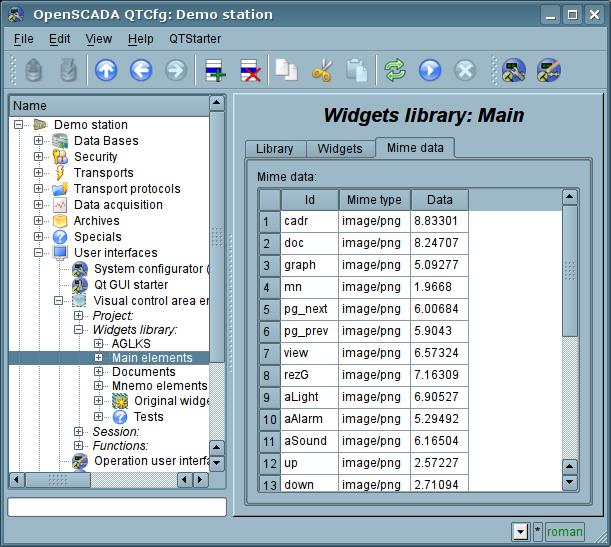
Fig.4.6 Configuration tab of the Mime-data of the container.
Configuration of the project's session differs significantly from configuration of the project (Fig. 4.8), but also contains pages of the project.
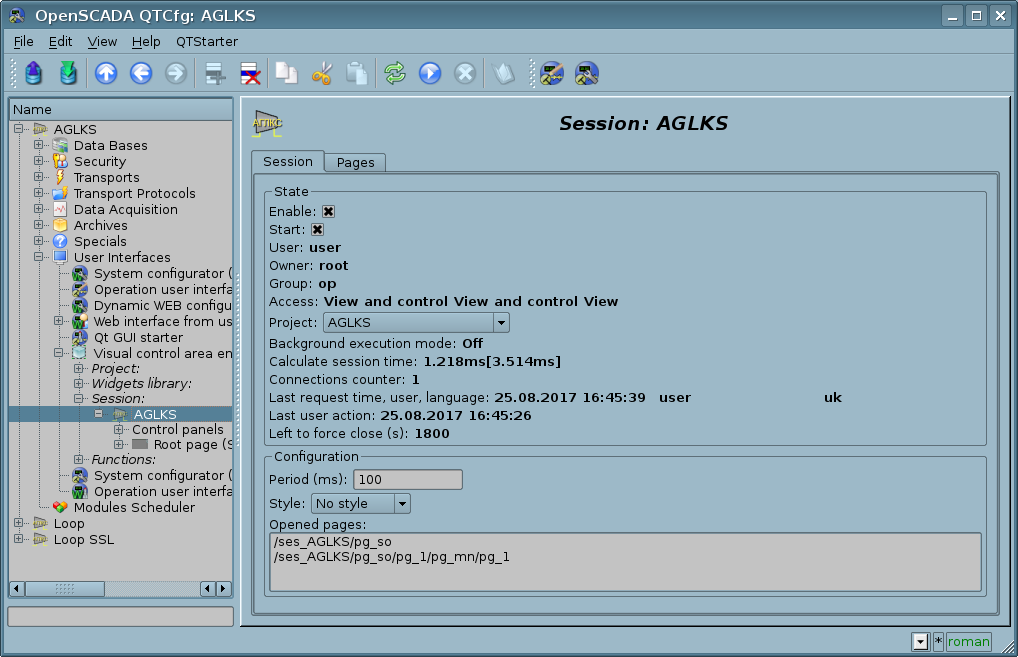
Fig.4.7 Configuration page of the sessions of the projects.
From this page you can set:
- State of the session, same: "Enabled"; "Started"; user; owner; users group; access; source project; mode of execution in the background; execution time of the session; the counter of client connections; last request time, user and language; last user action and left time to its force closing.
- Period of calculation of the session.
- Current style of the session.
- List of opened pages.
The configuration pages of visual elements, placed in different containers, may be very different, but this difference is the presence or absence of individual tabs. The main tab of visual elements in fact is the same everywhere, differing in one configuration field and three into the session (Fig. 4.8). The pages contains the tabs of the child pages and embedded widgets. The container widgets contains the tab of the embedded widgets. All visual elements contain attributes tab (Fig. 4.9), except the logical containers of the projects. Elements, at the level of which it is possible to build the user procedure and to determine the links, contain the tabs "Process" (Fig. 4.10) and "Links" (Fig.4.11).
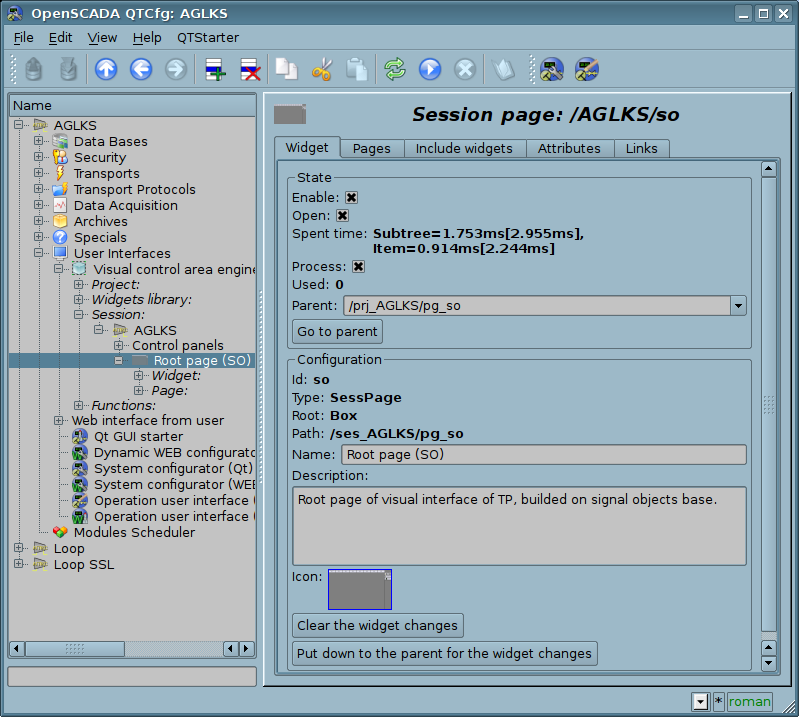
Fig.4.8 Main tab of configuration of the visual elements.
From this page you can set:
- States of the element, same: "Enabled", counting of using, parent element and jump to it, date and time for last modification.
- States of the runtime session's mode: "Open", "Process" and spent time on execution of the subtree and item, into the debug mode.
- Id, type, root, path, name, description and icon of the element.
- Command for the widget's changes clear.
- Command for the widget's changes put down to the parent.
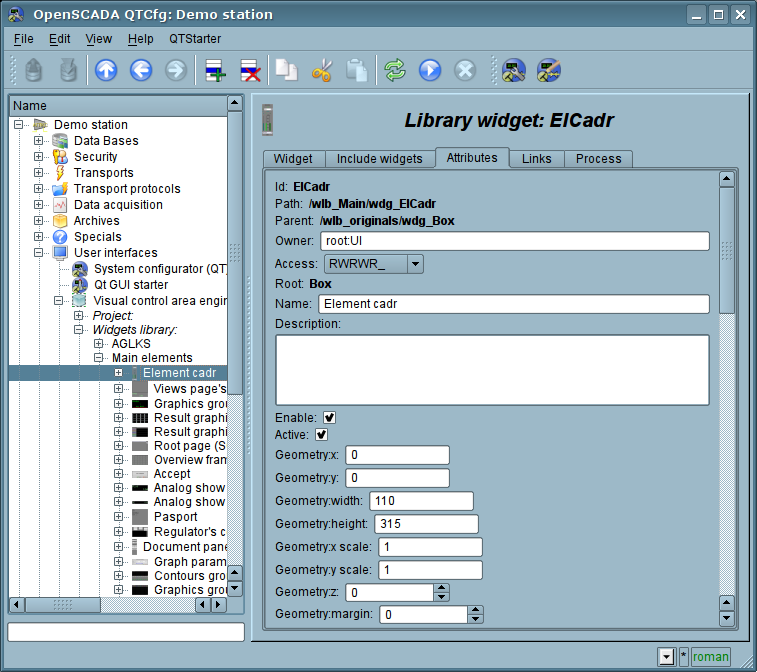
Fig.4.9 Tab of the attributes of visual elements.
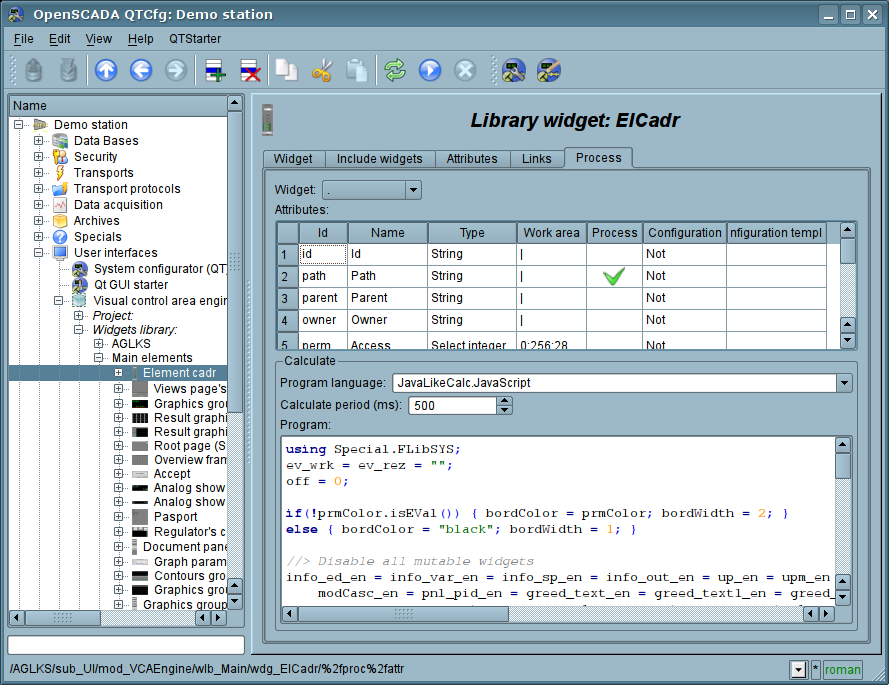
Fig.4.10 Tab of the processing of visual elements.
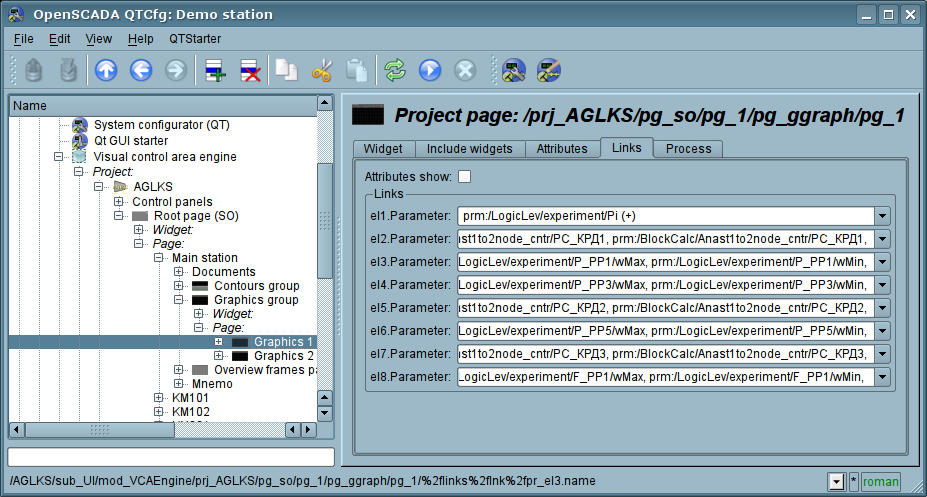
Fig.4.11 Tab of the links of the visual elements.