The module <BCM2835> of subsystem "Data Acquisition"
| Module: | BCM2835 |
| Name: | BCM 2835 |
| Type: | DAQ |
| Source: | daq_Comedi.so |
| Version: | 1.0.0 |
| Author: | Roman Savochenko |
| Description: | ISA, PCI, PCMCIA, USB DAQ boards collection by Comedi ( |
| License: | GPL |
Forming
Introduction
The module provides OpenSCADA system with the support data sources of realtime, which based on ![]() Raspberry PI board's General Purpose Input/Output (GPIO) grounded on BCM2835 chip. The BCM2835 GPIO of Raspberry Pi counts 32 pins in maximum some from its can also performs alternative functions like: I2C, UART, SPIO and etc. For access to the GPIO in general functions there is used a library
Raspberry PI board's General Purpose Input/Output (GPIO) grounded on BCM2835 chip. The BCM2835 GPIO of Raspberry Pi counts 32 pins in maximum some from its can also performs alternative functions like: I2C, UART, SPIO and etc. For access to the GPIO in general functions there is used a library ![]() libBCM2835.
libBCM2835.
The module tested on boards Raspberry Pi 2, 3 model B, for this details you can see to the page and ![]() the task.
the task.
1. Controller object
GPIO into OpenSCADA configured with new controller object creation (Fig.1), the container parameters' objects — a single parameter of the board's GPIO.
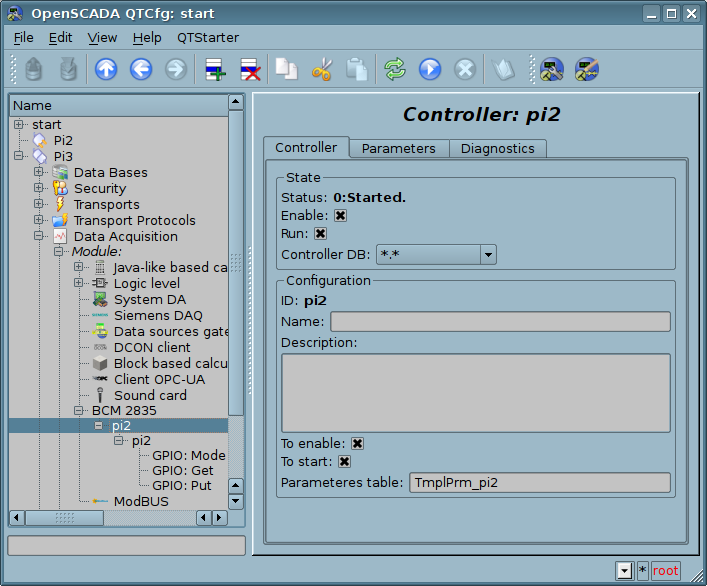
Fig.1. Configuration tab of the controller object.
From this tab you can set:
- The state of the controller, as follows: Status, «Enable», «Run» and the name of the database containing the configuration.
- Id, name and description of the controller.
- The state, in which the controller must be translated at boot: «To enable» and «To start».
- Name of table to store the configuration of the parameters of the controller.
- The acquisition schedule policy and the priority of the task of data acquisition.
It should be noted that the acquisition data is mainly done in synchronous mode, but for some modules of analog inputs (AI-ADC) that would be optimal asynchronous mode, due to the length of time for value setting after switching a multiplexor channel. For board Advantech PCL-813B the time is 5ms.
2. The controller's parameter object
The parameter object is a direct representative-reflection for DAQ-board, which contained attributes set with types and it quantity depending from specific board. Parameter's object configuration tab is shown in Figure 2.
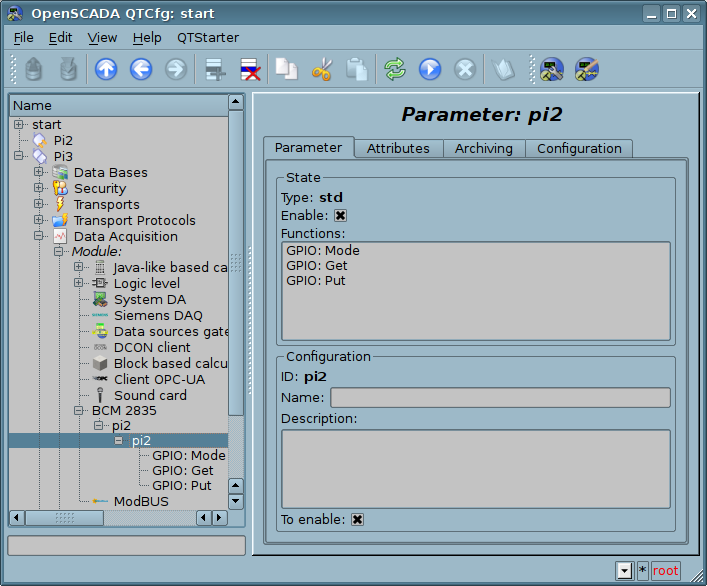
Fig.2. Parameter's object configuration tab — DAQ board.
With the parameter's object configuration tab you can set:
- The state of the parameter "Enable" and type.
- Id, name and description of the parameter.
- The state, in which the parameter must be translated at boot: "To enable".
- Address to board's device. Contains the path to the device board. For correct loaded modules to Linux kernel, from Comedi collection, this addresses will allow for select.
- Asynchronous reading. Enable data acquisition into the controller's task cycle, instead reading on demand (Synchronous mode).
Tab "Attributes" for board ACL-8113 is shown in Figure 3. For some types of data can be accessed "Configuration" tab. For example, this tab (Fig.4) for boards with analog inputs has the values set timeout and ranges selection for each channel.
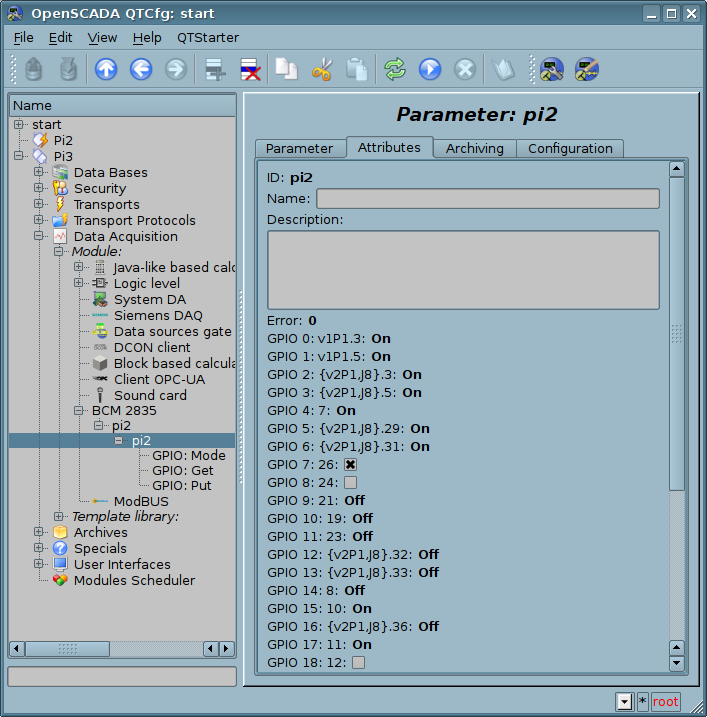
Fig.3. Tab "Attributes" of parameter object of board ACL-8113.
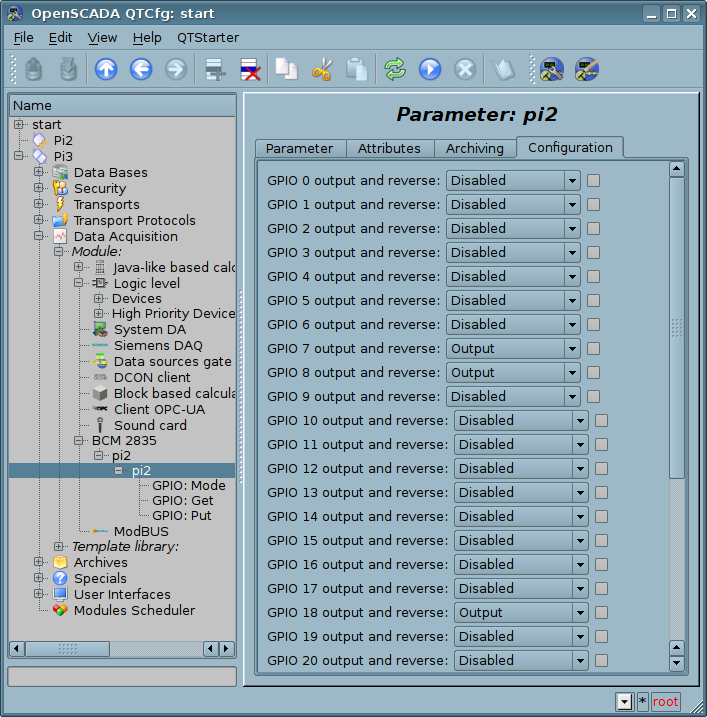
Fig.4. Tab "Configuration" of parameter object of board ACL-8113.
3. Notes
To build and work of the module only needs library comedilib which is present in most distributions repositories. However, the drivers modules need build separately, and its archive you can download here: ![]() http://comedi.org/download.html.
http://comedi.org/download.html.
The module work is tested on the following boards:
- Advantech PCL-725, PCL-726
- ADLink ACL-8113
Links