6.3 Sessions of the project's execution -- Done
The objectives of this stage is:
- The implementation of the execution sessions of the projects at the level of data model of the VCA in the UI.VCAEngine module:
- Formation of the hierarchical tree of widgets of the final visualization based on the project for which the session opens.
- Formation of the values' frames for the procedures of final visualization widgets' calculation.
- Processing the links on the parameters of the data sources of OpenSCADA.
- Implementation of the hierarchical calculation of the procedures and updating the widgets links.
- The formation of the mechanism of transmission and processing of events in the hierarchical tree.
- Implementation of visualization of the projects' sessions in the visualization module UI.Vision (QT) as the full fledged user interface with elements of visualization of dynamics, history and control:
- Formation of the execution window of the project (RunTime).
- Visualization of the project's frames in the "RunTime" mode with periodic update of the content.
- Implementation of the transmission and processing of events.
- The implementation of the mechanism of the switching/opening/substitution/navigation through the pages of the project taking into account the scenarios(scripts) of processing.
At this stage it was added the mechanism of the project's execution in the sessions of the data model of the VCAEngine module, as well as visualization of the project's session, the "RunTime" mode in the visualization module on the QT library Vision with the elements of the data update and interaction with the user.
Formation of the hierarchical final visualization widgets' tree based on the project for which the session is opened.
In accordance with Fig.4.10.1 and Fig.4.10.2 the objects of the project's session are inherited from the abstract object Widget and use the appropriate objects of the project. Thus, the session (Session) uses the project (Project) and forms the expanded tree on the basis of it. The project's page Page is directly used by the session's page SessPage. The remaining objects (SessWdg) are shown in accordance with the hierarchy of page's elements (Fig.4.10.2).
In addition to the standard properties of the abstract widget (Widget) the elements of the page and pages of session get the properties of storage of frame of values of the computational procedure, calculation of procedures and events' processing mechanism. Pages of the session, in addition to all, contain the container of following by the hierarchy pages. The session is calculated with the specified periodicity and in the following sequence:
- "Top level page" -> "Lower level page "
- "Lower level widget" -> "Top level widget"
This policy allows you to pass the page in accordance with the hierarchy, and events in the widgets to rise to the top in one iteration.
The session includes the support for the special properties of the pages:
Template - the page is the template for the underlying pages;
Empty - the blank inactive page, this property is used in conjunction with the property Container for the organization of logical containers.
On the basis of these properties the following types of pages are implemented:
Container -- Full-fledged page with the container property (Container).
Logical container -- The logical container which is actually not a page (Container|Empty). It performs the property of intermediate and grouping element in the pages tree.
Template -- The template page (Template). The clean master page is used to describe the common properties and for extending them privately in the embedded pages.
Container and template -- The template and container page (Template|Container). It combines the template and container functions.
Providing the values' frames for the final visualization widgets' calculation procedures.
In the section above, we have already noted that the widget of the session contains the frame of values of the calculation procedures. This image is initiated and is used in the case of presence of the calculation procedure. At the time of the initialization the list of parameters of procedure is created and the compilation of the procedures with these parameters is done in the module that implements the selected programming language and that id encoded with the full name of the widget. The compiled function is connected to frame the values of calculation procedures. Next, the calculation is done with the periodicity of the session.
Calculation and processing of the widget as a whole is done in the following order:
- the events, available at the time of calculation, are selected from the attribute "event" of the widget;
- events are loaded into the parameter "event" of the calculation frame;
- the values of input links are loaded into the frame of calculation;
- the values of special variables are loaded in the calculation frame (f_frq, f_start and f_stop);
- the values of selected parameters of the widget are loaded into the calculation frame;
- calculation;
- upload of the calculation frame's values to the selected parameters of the widget;
- upload of the calculation frame's values on the outgoing links;
- upload the event from the parameter "event" of the calculation frame;
- Events' processing and transfer the not processed ones to a higher level.
Processing the links on the data sources of OpenSCADA.
At the execution of the widget of the session it is necessary to make the links' processing. At the moment the connection on the links is made at the time of calculation, which is not a quick operation. Implementation of links processing will be reviewed and optimized in the future.
The support for the following types of links is provided:
- Constant value ("V"). The variable to determine at the time of the configuration on the page in the project.
- The attribute of the parameter of subsystem "Data acquisition" ("P"). The mechanism of access to the values of the parameter of subsystem "Data acquisition" of the OpenSCADA system.
- Attributes of the embedded widget ("W"). Internal direct link between the embedded widgets.
Currently the first two types of links are implemented. The last will be implemented together with the implementation of the basic widget "Link".
Formation of the window of the project execution (RunTime).
On the side of visualization (Vision module) to visualize the process of execution of the project the VisRun object is implemented. At startup it sends the request to create and initialize the session. Further the request on the list of opened pages is made. Based on the information of the VisRun opened pages and their connections, the resulting interface is formed. Fig. 6.3 shows an example of classical SCADA interface with alarm objects, where the main window contains a page inside which is replaced by pressing the buttons of alarm objects and paging.
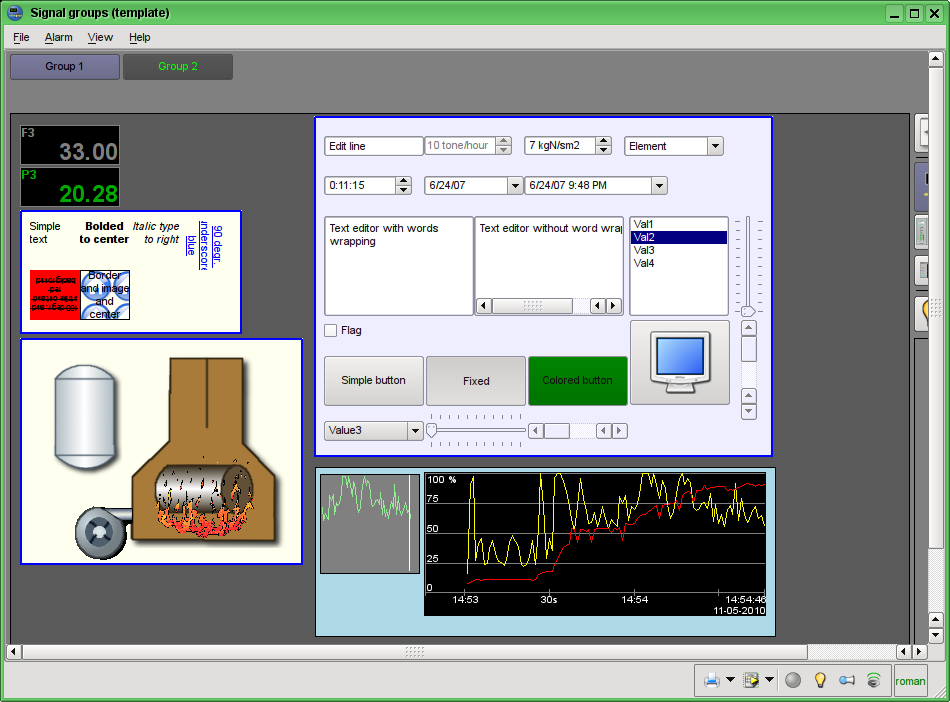
Fig.6.3 The visualization of the project's execution window. The "RunTime" mode.
Visualization of the project's frames in the "RunTime" mode with periodic update of the content.
The update of the contents of the opened pages of the visualization interface with the periodicity of the execution of the project's session is implemented. In the update process it is done:
- request of the list of opened pages in the model and checking consistency of the really opened pages to this list;
- requests of the modified data on each page and widget;
- update the content of the pages and their widgets in accordance with the received modified data.
By closing the "RunTime" window the closing of the project's session in the data model is made. It will be implemented the opportunity to connect to the earlier opened session and disconnect from the session without closing it.
The mechanism of the request of the only modified data is based on absolute counter of the session's execution. When you make real changes in the attributes of widgets the remembering of the value of this counter is made, which allows us to identify the modified attributes. This approach allows to increase productivity and reduce the load on the traffic in case of access to the model through the network.
Realization of transfer and processing of events.
The visualizer of the ("RunTime") session, because of its direct contact with the user, collects various events. Some of the events are processed by the images of the basic widgets (Text, Box, Document, etc.), which can form other events. Another part is directly transfered to the data model, where they are processed.
To the data model events are transferred immediately upon their receiption, where they are collected in the attribute "event" of the widget until the next iteration of the session's execution. Further, in the process of data session's calculation, the events are extracted from the "event" attribute and are processed in the procedure of the widget or in accordance with the script(scenario) in the "evProc" attribute. The events which are not processed rise to the higher widget of the model.
The implementation of the mechanism of the switching/opening/replacement/navigation through the pages of the project taking into account the processing scenarios(scripts).
Переключение, открытие, замещение и навигация по страницам реализовано на основе обработки событий по сценарию, в атрибуте активного виджета "evProc". Сценирий этого атрибута записывается в виде списка команд с синтаксисом: <event>:<srcWdg>:<com>:<prm>
где:
srcWdg -- дочерний виджет - источник события
com -- команда сессии;
prm -- параметр команды;
Реализованы следующие команды:
next -- Открытие следующей страницы. Открываемая страница указывается в параметре prm как на прямую, так и в виде шаблона (например: /pg_so/*/*/$).
prev -- Открытие предыдущей страницы. Открываемая страница указывается в параметре prm как на прямую, так и в виде шаблона (например: /pg_so/*/*/$).
Специальные символы шаблона расшифровываются следующим образом:
1 -- Имя новой страницы в общем пути, без префикса. Имя предыдущей страницы игнорируется.
* -- Страница берётся с имени предыдущей открытой страницы или подставляется первая доступная страница, если предыдущая открытая страница отсутствует.
$ -- Указывает на место открытой страницы относительно которой необходимо искать следующую или предыдущую.
Для понимания работы механизма шаблонов приведём несколько реальных примеров:
Было: /pg_so/pg_1/pg_mn/pg_1
Стало: /pg_so/pg_2/pg_mn/pg_1
Переключение вида:
Было: /pg_so/pg_1/pg_mn/pg_1
Стало: /pg_so/pg_1/pg_gkadr/pg_1
Следующая/предыдущая страница вида:
Было: /pg_so/pg_1/pg_mn/pg_1
Стало: /pg_so/pg_1/pg_mn/pg_2
В связке с выше описанным механизмом, на стороне визуализации (RunTime), построена логика, регулирующая каким образом открывать страницы. Логика построена на следующих атрибутах базового элемента "Box":
pgNoOpenProc -- Признак "Исполнять страницу даже если она не открыта".
pgOpenSrc -- Содержит адрес виджета или страницы, открывшей текущую. В случае вложенного контейнерного виджета здесь содержится адрес включаемой страницы.
pgGrp -- Группа страниц. Используется для связки контейнеров страниц со страницами в одной группе.
Логика определения способа открытия страниц работает следующим образом:
- если страница имеет группу "main" или совпадает с группой страницы в главном окне или нет страницы на главном окне, то открывать страницу в главном окне;
- если страница имеет группу, которая совпадает с группой одного из контейнеров текущей страницы, то открыть в этом контейнере;
- если источник открытия страницы совпадает с текущей страницей, то открыть в виде дополнительного окна над текущей страницей;
- передать вызов на запрос открытия дополнительным окнам с обработкой у каждого по первым трем пунктам;
- если ни кто из родственных окон не открыл новую страницу то открыть её как родственное окно главного окна.
Совокупность всех этих механизмов уже сейчас позволяет строить сложные, многоуровневые и многооконные интерфейсы пользователя.