6.1 Widgets and Libraries -- Done
The objectives of this phase are:
- The implementation of the basis of the architecture "Data model" - "Visualization" in the face of the modules of OpenSCADA system: "UI.VCAEngine" - "UI.Vision".
- Implementation of the basic functions of the data model of VCA in the module UI.VCAEngine:
- Organization of the storage of the model data of the module UI.VCAEngine in the databases available in OpenSCADA.
- Writing the scenarios of the data model control of the UI.VCAEngine module by means of the control interface of OpenSCADA.
- Creating an abstract class of widget (VCA::Widget).
- Creating the class of widgets library (VCA::WdgLib).
- Creating the representative classes of the library (VCA::LWidget) and container (VCA::CWidget) widget.
- Creating the business class of the terminal widget (VCA::PrWidget - the final visualization element).
- Creating the primary version of the library of the terminal widget, data model of the visualization primitives.
- Implementation of the basic functions of development framework of user interface in the visualization module UI.Vision:
- Building the basis of the user interface of developing on the QT library.
- Formation of the navigator through the libraries of widgets and tools for their management.
- Building inspector of the widget's attributes.
- Forming the dialogue of the editing the properties of the library.
- Forming the dialogue of the editing widget's properties.
- Formation of the graphic editor of the frames and the basis of the graphic editing of the final visualization elements(primitives).
As the result of our work the modules of the data model (UI.VCAEngine) and visualization (UI.Vision) was created. At this stage, the modules implement the mechanisms of UI elements formation. At next stage these elements will be used to form the full-fledged visualization and control interfaces.
Lets consider the results of the each stage's implementation:
The implementation of the basis of architecture "Data model" - "Presentation(visualization)"
In accordance with the static class diagram (Fig.4.10.1) and general requirements there have been implemented the modules "UI.VCAEngine" and "UI.Vision" for the OpenSCADA system. The "UI.VCAEngine" module implements the VCA data model and is the source for subsequent presentation of these data by different mechanisms of visualization. The "UI.Vision" module provides the means of presentation(visualization), based on QT library of version 4 of the ![]() Trolltech company.
Trolltech company.
Connection between the modules of the data model and presentation(visualization) is organized by direct calls (strong links). This method of connection is selected for preliminary abstraction of features of interaction and for concentration on core problems of implementation. Later it is planned the unification and construction of these links through the control interface of OpenSCADA system (weak links). As the result it will be achieved the opportunity of separation the data model and presentation(visualization), with possibility of simultaneous maintenance of different presentation(visualization) mechanisms with the single VCA data model. In addition, it will be possible to estimate the influence of the connection's(link's) type on the performance of the VCA.
Implementation of the basic functions of the VCA data model in the UI.VCAEngine module
The module of the data model(engine) of the VCA contains the container of widgets/frames library. The module provides the predefined library of basic widgets (primitives) with the primary realization of their own properties and processing logic of these properties.
Storage of the widgets' data and widgets' libraries is implemented in the database available in the OpenSCADA system. The database is organized on data ownership to the library. Ie the separate library is stored in the separate group of tables of the one or different databases. The list of libraries of widgets is stored in the index table of the libraries with the name "VCALibs" and with the structure "Libs", of the DB section. A copy of this table is created in each database, which stores data of this module, with the list of libraries contained in the given database. The structure of the tables of the belonging to the library widgets includes:
- {DB_TBL} -- Table of widgets belonging to the library (the structure "LibWigets", of the DB section ).
- {DB_TBL}_io -- Table with working properties of widgets in this library and embedded widgets of the container widgets (structure "LibWidgetIO", of the DB section ).
- {DB_TBL}_uio -- Table with user's properties of widgets of this library and embedded widgets of the container widgets (structure "LibWidgetUserIO", of theDB section ).
- {DB_TBL}_incl -- Table with the list of embedded widgets in the widgets-containers of the library (structure "LibWidgetIncl", of the DB section ).
- {DB_TBL}_mime -- Table with the resources of the library and its widgets (structure "LibWidgetMime", of the DB section ).
To control the widget library and the individual widgets the configuration scripts were written on the language of control interface of ~OpenSCADA. Currently, these scripts are designed to perform only the functions of the central configuration of the VCA engine elements, but later there is plans to expand them and give them the functions of processing requests to the data model from the presentation(visualization) modules to organize the "weak links" between the "Data model" and "Prepresentation(visualization)".
The basis of virtually all elements of the engine has become an object of the abstract visualization element (VCA::Widget). At its, abstract, level the object has the following properties:
- "Using" inheritance - the mechanism of inheritance of individual properties of another instance of the object. It is used for organizing the mechanism of secondary using, redefinition and definition of the elements of visualization.
- Storage the properties(attributes) of widgets with the mechanisms of "using" inheritance of the values. The mechanism of "using" inheritance does the inheritance of the properties' values from the root element and to the top one, with the ability to redefine the values at each level. In this case, the database stores only the values of modified properties.
- Support of the container mode. In this mode, the widget may include other(child) widgets, like the widget library contains widgets. It is used in library widgets that inherit properties of the primitive-container, such as the frame primitive "Box". Also, this property will be used in the session of the project to build the hierarchical tree of widgets(primitives) in the formation of the final image of frames' visualization.
- Support the mode of simple connection. This mode is used for the embedded widgets of the library. The feature of this mode is that it does not inherit the properties of the container, and therefore can not directly contain the embedded widgets (Figure 4.10.2).
- Contains the procedure of the internal logic of the widget on one of the languages of the OpenSCADA system?. The logic of this procedure can be used to organize the interaction of embedded widgets and container with each other to form the desired behavior.
- Providing of access to the resources, mime-data, taking into account the hierarchy of "using" inheritance.
For the presentation of thelibrary of widgets the class (VCA::WdgLib) is implemented. Its main function is to maintain the library of widgets, storage and loading them from the database, providing an access to the resources(Mime-data), as well as the separation of access.
Especially for the inclusion in the library of widgets the class of the library widget (VCA::LWidget) was created, which is based on an abstract widget's class (VCA::Widget) and provides additional functions: storing the widget data in tables of the library, the redefinition of the access to the resources on the table with the mime-data of the library and storage of the embedded container widget (VCA::CWidget).
In its turn, the class of the container widget (VCA::CWidget) provides the following functions: the storage of the container widget's data in the tables of the library, the redefinition of the access to the resources on the table with the mime-data of the library and the forced mode of the simple link for all container widgets.
На основе класса библиотечного виджета (VCA::LWidget) был сформирован абстрактный класс терминального виджета (VCA::PrWidget). А уже на его основе сформированы реализации примитивов базовых виджетов, которые и сформировали библиотеку базовых виджетов, создаваемую модулем при инициализации. Значения свойств базовых виджетов, также, могут сохраняться в БД (таблицы библиотеки виджетов), формируя нужные шаблоны. Кроме того, базовая библиотека примитивов может доопределяться расширенными примитивами из модулей интерфейсов представления, которым базовых недостаточно. Но в этом случае нужно учитывать, что подобные действие - путь к несовместимости между модулями интерфейсов представления!
Реализация базовых функций среды разработки пользовательского интерфейса в модуле представления UI.Vision
Интерфейс разработки пользовательских интерфейсов, модуля, основан на MDI(Multi Document Interface) интерфейсе. Данный подход позволяет одновременно редактировать несколько кадров различных размеров. Использованы следующие механизмы управления разработкой: панели инструментов, пункты меню и контекстное меню. Большинство действий дублируются в разных механизмах, что позволяет быстро найти инструмент предпочитаемым способом. Навигационные интерфейсы реализованы присоединяемыми окнами. Конфигурация панелей инструментов и присоединяемых окон сохраняется при выходе и восстанавливается при старте, что позволяет настраивать интерфейс под себя.
Одним из элементом пользовательского интерфейса, реализованным как присоединяемое окно, является навигатор библиотек виджетов. С помощью навигатора можно быстро найти нужный виджет или библиотеку и проделать над ними необходимые операции. Реализованы операции: добавления, удаления, настройки виджетов и библиотек, а также визуального редактирования виджетов.
Для удобного управления свойствами виджетов/кадров реализован инспектор атрибутов(свойств) виджетов. Инспектор атрибутов реализован как присоединяемое окно, которое активируется при выборе кадра или виджета. Окно инспектора атрибутов можно удобно расположить на виду, пришвартовав к одной из сторон рабочего окна. Инспектором атрибутов реализована поддержка групповой конфигурации нескольких виджетов, а также группирование однотипных свойств.
Для визуального редактирования кадров реализована первичная поддержка редактирования виджетов и кадров. Уже сейчас редактор позволяет редактировать кадры, основанные на примитиве "Box" и полноценно отображать примитив текстового поля "Text". В редакторе кадров реализованы функции:
- выделение виджета и группы виджетов на кадре;
- перетаскивание выделенных виджетов по кадру;
- изменение размеров выделенных виджетов на кадре;
- редактирование свойств выделенных виджетов;
- выравнивание и управление уровнями отображения выделенных виджетов.
Вид окна разработки приведён на рис. 6.1.1. На рисунке можно видеть: панели инструментов, навигатор виджетов, инспектор атрибутов, окно редактирования кадра и строка статуса.
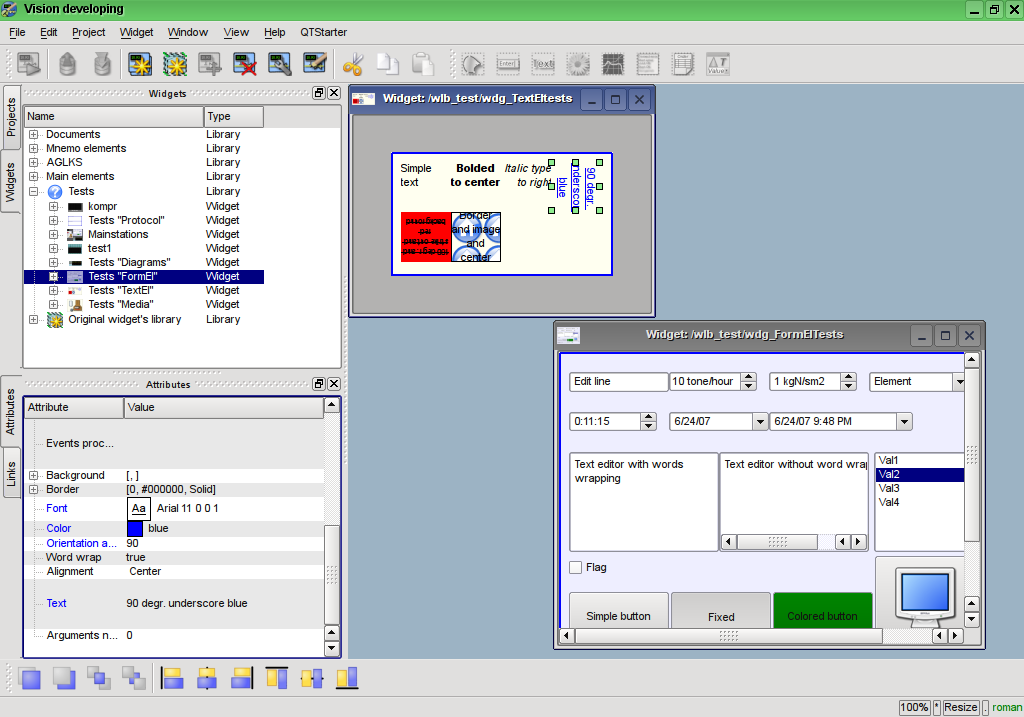
Рис.6.1.1 Окно разработки модуля UI.Vision
Для настройки объектов виджетов и их библиотек разработаны два диалога, диалог настройки виджета (рис.6.1.2) и диалог настройки библиотеки виджетов (рис.6.1.3). Диалог настройки библиотеки позволяет установить основные свойства и поместить mime-данные в БД, для последующего использования в виджетах библиотеки. Диалог настройки виджета позволяет установить: основные свойства виджета, индивидуально установить значения атрибутов и сконфигурировать внутреннюю процедуру вычислений виджета с дополнительными (пользовательскими) свойствами.
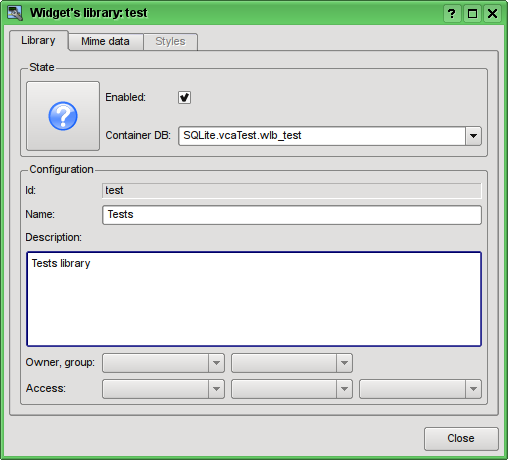
Рис.6.1.2 Диалог настройки библиотеки виджетов.
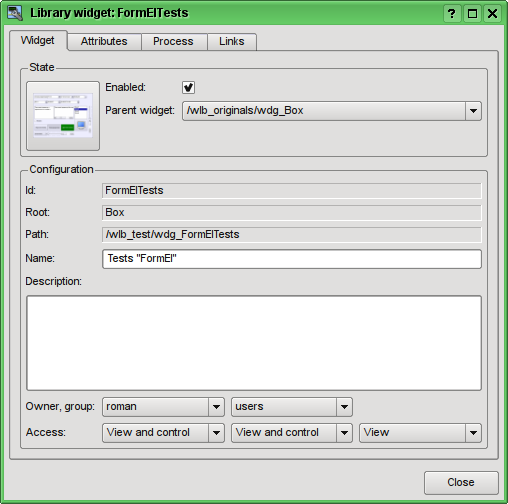
Рис.6.1.3 Диалог настройки виджета.