Module <Sockets> of subsystem "Transports"
| Module: | Sockets |
| Name: | Sockets |
| Type: | Transport |
| Source: | tr_Sockets.so |
| Version: | 1.5.1 |
| Author: | Roman Savochenko |
| Translated: | Maxim Lysenko |
| Description: | Provides transport, based on the socket. It supports internet and unix sockets. Internet socket uses TCP and UDP protocols. |
| License: | GPL |
Introduction
Transport module Sockets provides support of transport based on the socket to the system. incoming and outgoing transport, based on internet sockets: TCP, UDP and UNIX sockets are supported. Addition of the new incoming and outgoing sockets can be done through the configuration of the transport subsystem in any system configurator of OpenSCADA.
1. Incoming transports
Configured and running incoming transport opens the server socket for the expectation of connection of the clients. In the case of the UNIX socket, the UNIX socket file is created. TCP and UNIX sockets are multi-stream, ie when the client connects to a socket of these type, the client socket and the new stream in which the client is served are created. Server socket in this moment switches to the waiting for the request from the new client. Thus the parallel service of the clients is achieved.
Each incoming socket is necessarily associated with one of the available transport protocols, to which incoming messages are transmitted. In conjunction with the transport protocol is supported by a mechanism of the combining of pieces of requests, disparate while transferring.
Configuration dialog of the incoming socket is depicted in Figure 1.
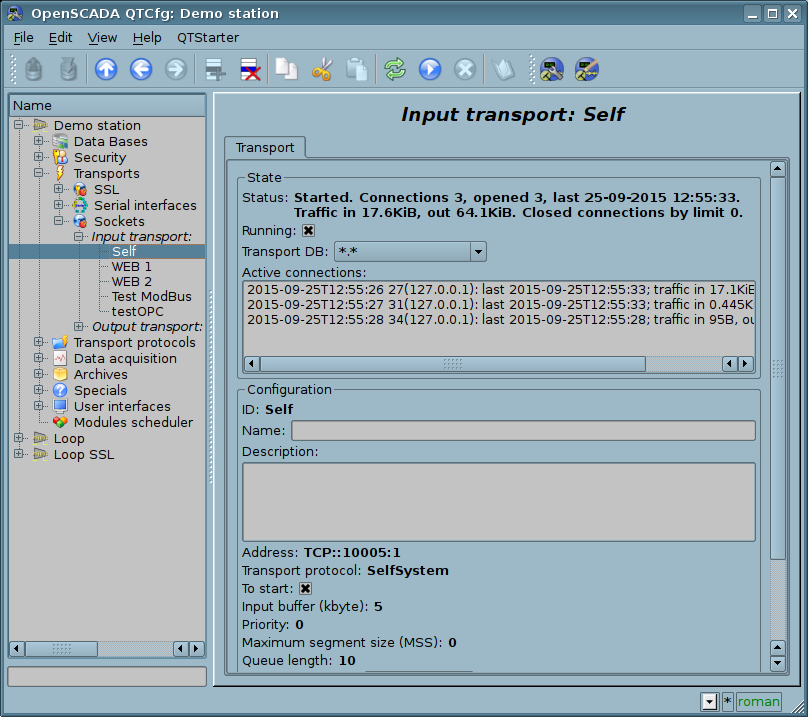
Fig.1. Configuration dialog of the incoming socket.
Using this dialog you can set:
- The state of transport, namely: "Status", "Running" and the name of the database, containing the configuration.
- Id, name and description of transport.
- Address of the transport. The format of the address is listed in the table below.
- The choice of transport protocol.
- The state, in which the controller must be translated at boot: «To start».
- The length of the queue of sockets, the maximum number of clients to serve and the size of the input buffer.
- Transport's tasks priority.
- Keep alive requests. Close the connection after specified requests. Zero value for disable (not close ever).
- Keep alive timeout (s). Close the connection after no requests at specified timeout. Zero value for disable (not close ever).
Features of the formation of addresses of incoming sockets are shown in the table below:
2. Outgoing transports
Configured and running outgoing transport opens a connection to the specified server. In the case of destroying of the connection, outgoing transport is disconnected. In order to resume the connection transport must be re-run.
Main tab of the configuration page of outgoing socket is shown in Fig.2.
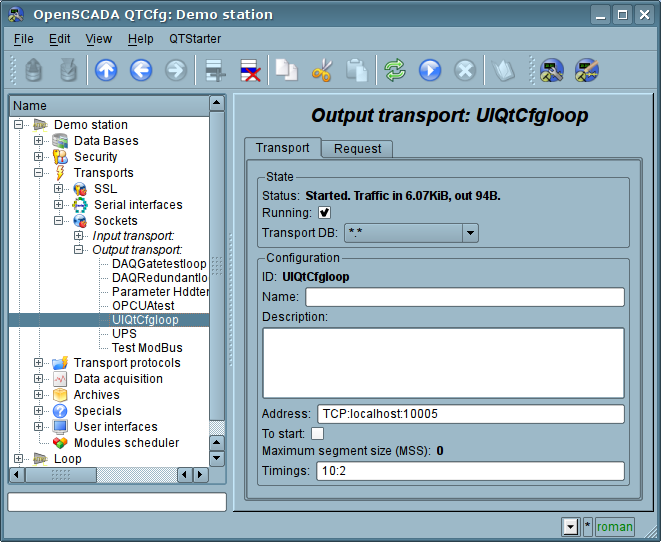
Fig.2. Main tab of the configuration page of the outgoing socket.
Using this dialog you can set:
- The state of transport, namely: "Status", "Running" and the name of the database, containing the configuration.
- Id, name and description of transport.
- Address of the transport. The format of the addresses is listed in the table below.
- The state, in which the controller must be translated at boot: «To start».
- Connection timings in format: "conn:next[:rep]". Where:
- conn — maximum time for connection respond wait, in seconds;
- next — maximum time for continue respond wait, in seconds;
- rep — minimum repeat timeout, in seconds.
The addresses of outgoing sockets of different types are formed as follows: