The module of subsystem “Data acquisition”<DCON>
| Module: | DCON |
| Name: | DCON client |
| Type: | DAQ |
| Source: | daq_DCON.so |
| Version: | 0.5.1 |
| Author: | Roman Savochenko, Almaz Kharimov |
| Translated: | Maxim Lysenko |
| Description: | Provides an implementation of DCON-client protocol. Supports I-7000 DCON protocol. |
| License: | GPL |
Introduction
DCON — the protocol of controllers' family ADAM(![]() http://www.advantech.com,
http://www.advantech.com, ![]() http://ipc2u.ru), ICP DAS(
http://ipc2u.ru), ICP DAS(![]() http://www.icpdas.com,
http://www.icpdas.com, ![]() http://ipc2u.ru), RealLab (
http://ipc2u.ru), RealLab (![]() http://www.RLDA.ru) and the like ones. It uses serial lines RS-485 to transfer data.
http://www.RLDA.ru) and the like ones. It uses serial lines RS-485 to transfer data.
This module provides the ability of input/output of information from various devices on the protocol DCON. Also, the module implements the functions of the horizontal reservation, namely, working in conjunction with the remote station of the same level.
1. General description of the protocol DCON
DCON protocol requires one lead(requesting) device in the line (master), which can send commands to one or more driven devices (slave), referring to them by a unique address in the line. Syntax of the commands of the protocol allows the address 255 devices at one line of standard RS-485.
Initiative to exchange always comes from the leading device. Slave devices listen the line. Master request (package, the sequence of bytes) in the line and turns into a listening the line. Slave device responds to the request, which came to him.
2. Module
This module provides the ability of clear interrogation and record of input-output ports of devices that are compatible with ICP DAS I-7000. On the settings tabs of DCON module the necessary settings are inserted, and on the attributes tabs the corresponding to the given parameters variables of input-output appear.
2.1. Data controller
For addition of the DCON data source the controller is created and configured in the system OpenSCADA. Example of the configuration tab of the controller of the type is depicted in Figure 1.
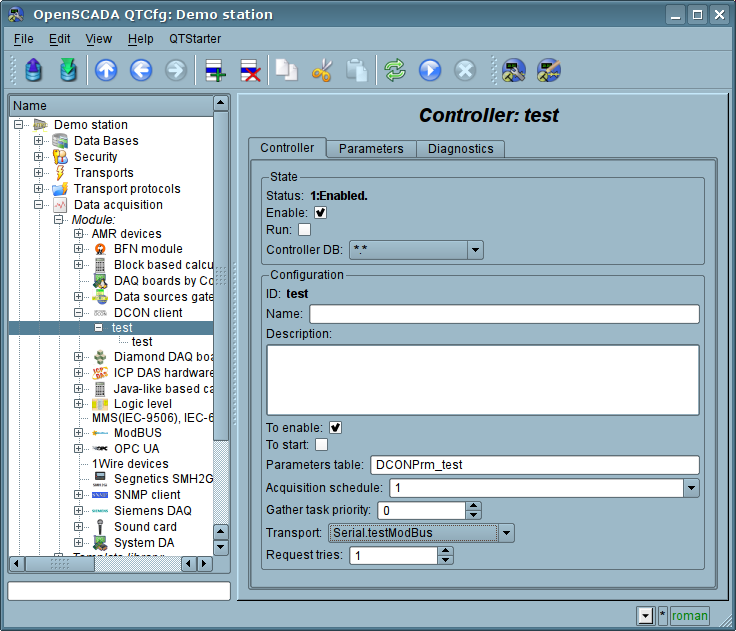
Fig.1. Configuration tab of the controller.
From this tab you can set:
- The state of the controller, as follows: Status, «Enable», «Run» and the name of the database containing the configuration.
- Id, name and description of the controller.
- The state, in which the controller must be translated at boot: «To enable» and «To start».
- Name of table to store the configuration of the parameters of the controller.
- The acquisition schedule policy and the priority of the task of data acquisition.
- Name of the outgoing transport of serial interface configured in the module of transport "Serial".
- Request tries.
2.2. Parameters
Module DCON provides only one type of parameters — "Standard". On the parameters tab you can set:
- The state of the parameter "Enable": requires disabling-enabling for the changes on this tab take effect.
- Id, name and description of the parameter.
- The state, in which the parameter must be translated at boot: "To enable".
- Address of the device in the RS-485 network. In decimal from 0 to 255.
- Flag of the checksum control. It must match to the specified in the I/O device.
- The host signal. It is provided for the control of the host by the devices of the network. It must match the watchdog settings of the devices.
- The method of the analog inputs (AI) reading or the lack thereof.
- The range of the analog inputs (AI). It participates in the work only for the given method of the analog inputs reading and should match the device settings.
- The method of analog outputs (AO) writing or the lack thereof.
- The range of the analog outputs (AO). It participates in the work only for the given method of analog outputs writing and should match the device settings.
- The method of the digital inputs (DI) reading or the lack thereof.
- The method of digital outputs (DO) writing or the lack thereof.
- The method of the counter inputs (CI) reading or the lack thereof.
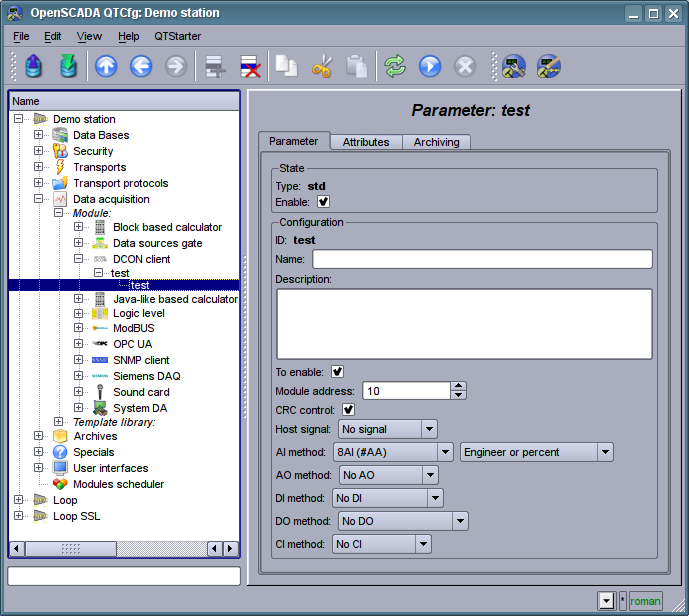
Fig.2. Configuration tab of the parameter.
In accordance with the settings of the parameter and the interrogation and creation of the attributes is carried out(Fig. 3).
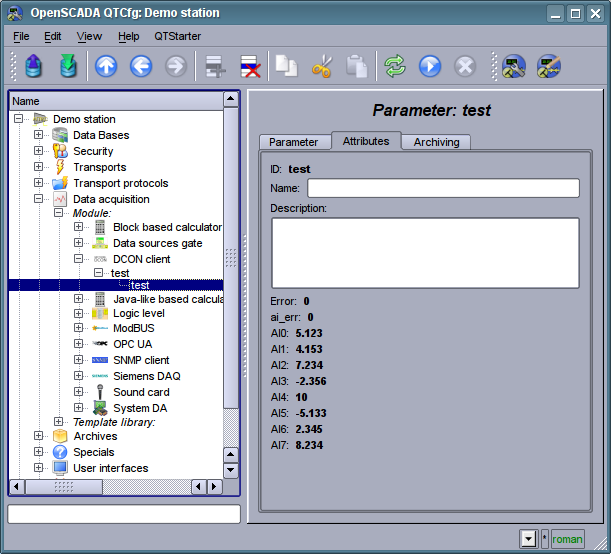
Fig.3. Tab of the attributes of the parameter.
3. Compatibility table of input/output modules of different manufacturers
Action source page doesn't exist yet(/Doc / DCON / compatibility?)
Links