The module <WebUser> of subsystems "User Interfaces"
| Module: | WebUser |
| Name: | Web-interface from the user |
| Type: | User Interfaces |
| Source: | ui_WebUser.so |
| Version: | 0.6.2 |
| Author: | Roman Savochenko |
| Translated: | Maxim Lysenko |
| Description: | Allows you to create your own user web-interfaces in any language of OpenSCADA. |
| License: | GPL |
Introduction
WebUser module provides the user with a mechanism to create Web-pages, and can process other Web-requests with the help of the internal language of OpenSCADA, usually JavaLikeCalc, without necessity of low-level programming of OpenSCADA.
Except of the module's belonging to the system OpenSCADA it also belongs and is the module of the <HTTP> transport protocol module. Actually, the WebUser call is made from Protocol.HTTP. The call is made through enhanced communication mechanism through the exported to the WebUser module functions: HttpGet() and HttpSet().
Addressing of the pages begins with the second element of the URI. It is connected with the fact that the first element of the URI is used to identify the module of user Web-interface. For example URL: http://localhost.localdomain:10002/WebUser/UserPage can be deciphered as a call of the user page "UserPage" of the Web module WebUser on the host localhost.localdomain on port 10002. In the case of absence of the second element of URI and instruction to display an index of user pages in the configuration the index of the page is generated (Figure 1).
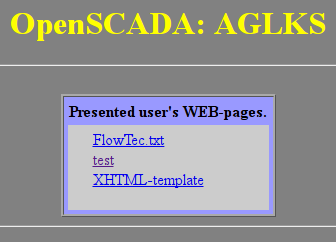
Fig.1. Index of user pages.
The main tab of the module configuration (Fig. 2) contains the state of the module, provides the ability to select the default page and allows you to make the list of user pages.
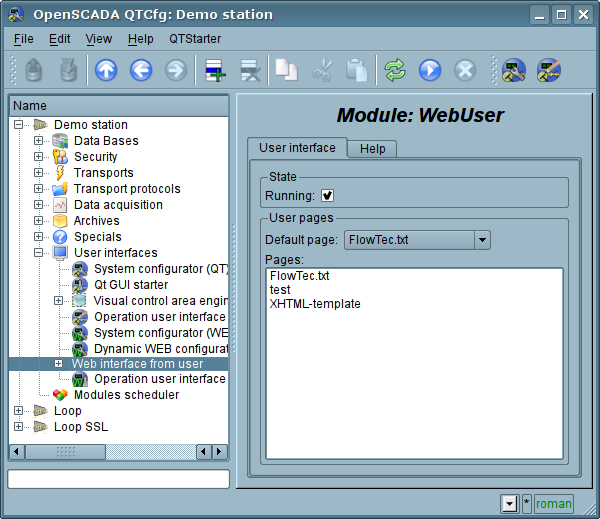
Fig.2. Main tab of the module's configuration.
1. WEB pages
The module provides the ability to create multiple implementations of Web-pages in the object "User page" (Fig. 3).
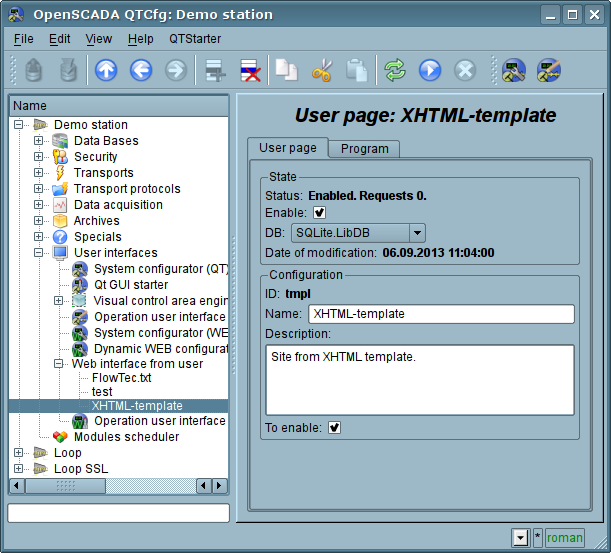
Fig.3. The main configuration page of the user page.
The main tab contains the basic settings of the user protocol:
- Section "Status" contains properties that characterize the status of the user page:
- Enable the page status "Enabled".
- DB DB that stores configuration.
- Section "Config" directly contains the configuration fields:
- ID information on the page's identifier.
- Name specifies the name of the page.
- Description brief description of the page and its purpose.
- To enable indicates the status "Enable", in which to transfer the page at startup.
All requests to the user pages are sent to the procedure of the processing of the requests of the user page, which is represented on the "Program" tab of the user page object (Figure 4).
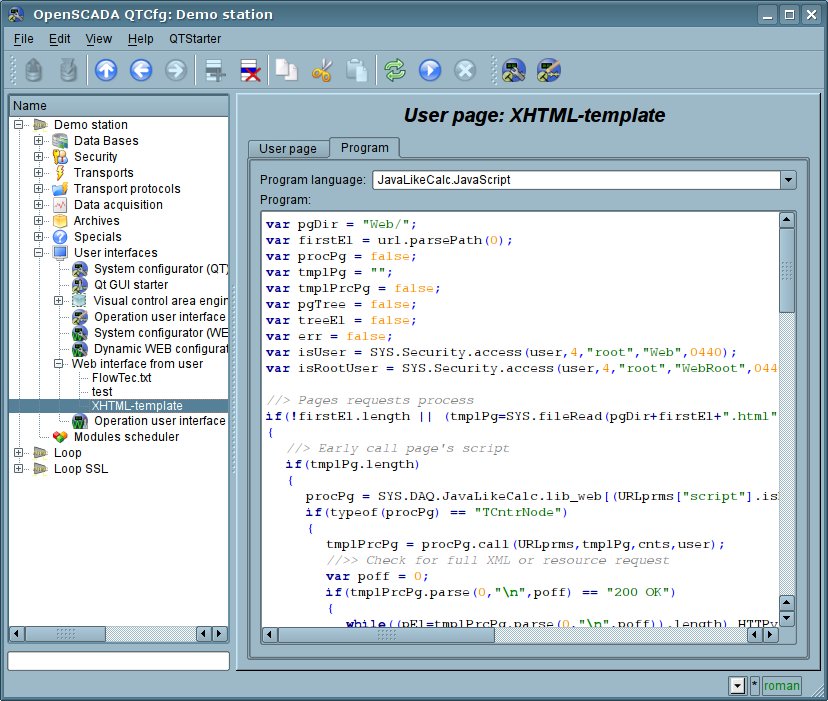
Fig.4. "Program" tab of the user page object.
Tab procedure's tab for processing the requests to the user's page contains the field for selecting the internal programming language of OpenSCADA and the text entry field for the processing procedure typing.
For the processing procedure the following exchange variables are predetermined:
- rez processing result (by defaults "200 OK");
- HTTPreq the HTTP request method (GET,POST);
- url URI of the request;
- page contents of the Get/Post page for the request and respond as well;
- sender request sender;
- user authenticated user;
- HTTPvars HTTP variables in the Object;
- URLprms URL parameters in the Object;
- cnts content items for POST in the Array<XMLNodeObj>.
The overall scenario of the user's page request:
- External network station generates an HTTP request with the following form of URI "/WebUser/<UserPage>" which falls on transport of OpenSCADA with the value of the configuration field "Protocol" equal to the "HTTP".
- Transport sends a request to the module of transport protocol Protocol.HTTP.
- Module of the transport protocol, in accordance with the first element of the URI, sends a request to this module.
- This module selects the object of the user's page which is specified in the second element of the URI.
- Initialization of the variables of HTTP-protocol for the procedure of the page is made:
- HTTPreq the value of the string "GET" or "POST", depending on the type of request, is set;
- url address of the requested resource (URI);
- page the content of sending page for method "POST";
- sender address of the request sender;
- user address of an authenticated user, if the authentication has occurred;
- HTTPvars the parsed list of variables of the HTTP protocol in the form of object's properties;
- URLprms the parsed list of URL parameters in the form of object's properties;
- cnts parsed contents items for POST in Array <XMLNodeObj>, with the contents of elements in the text and properties in the attributes XMLNodeObj.
- Calling the procedure for execution, which, having processed the request, forms the contents of the page in the "page" and the result of the request in the "rez".
- At the end the answer is formed with the return code of the HTTP from "rez" and with the contents from the "page".
Links