The module of subsystem "Data acquisition" <DiamondBoards>
| Module: | DiamondBoards |
| Name: | Diamond cards of data acquisition |
| Type: | DAQ |
| Source: | daq_DiamondBoards.so |
| Version: | 2.1.0 |
| Author: | Roman Savochenko, Maxim Lysenko (2009) |
| Description: | Provides an access to " |
| License: | GPL |
Introduction
The module provides for the system OpenSCADA support of dynamic data sources, based on the cards for data acquisition of Diamond Systems company (![]() http://diamondsystems.com). The module based on the universal driver of the manufacturer of the boards. Universal driver is available for almost all known software platforms in the form of a library. Universal driver has been received at
http://diamondsystems.com). The module based on the universal driver of the manufacturer of the boards. Universal driver is available for almost all known software platforms in the form of a library. Universal driver has been received at ![]() http://www.diamondsystems.com/support/software and it was included in the distribution kit of OpenSCADA, therefore, for the building of the module external libraries are not required. You need only an assembling of the Linux kernel module "dscudkp.ko" for working by interrupts and with FIFO.
http://www.diamondsystems.com/support/software and it was included in the distribution kit of OpenSCADA, therefore, for the building of the module external libraries are not required. You need only an assembling of the Linux kernel module "dscudkp.ko" for working by interrupts and with FIFO.
The boards of data acquisition of Diamond Systems represent the modules of expansion of the PC/104 form-factor. Boards may include: analog IO (input/outputs), digital IO, and counters. Complete set of cards can vary greatly. There can be contained only one type of IO or some mix. In addition, the function of data acquisition can be given to the system boards of this company. For example, the motherboard "![]() Athena" contains: 16 AI, 4 AO, 24 DIO.
Athena" contains: 16 AI, 4 AO, 24 DIO.
The module provides support for analog and digital IO into synchronous and asynchronous access modes. Analog inputs (AI) acquisition supports also into an interruption mode (by FIFO assistance). The method of the acquisition on interruption allows to achieve maximum frequency of interrogation which it is supported by the hardware. In the case of "Athena" system board the frequency achieves 100 kHz. In acquisition on interruption process the data becomes by packages of the main acquisition period and places into an archives buffer.
In the case of interrogation of the analog channels on interruption is not possible to configure individually each channel. Such an opportunity is provided only through direct interrogation.
1. Data controller's object
On the controller's object level creates generic task for all board-parameters processing. Example of the tab of configuration of the controller's object shown in Figure 1.
Translation continues
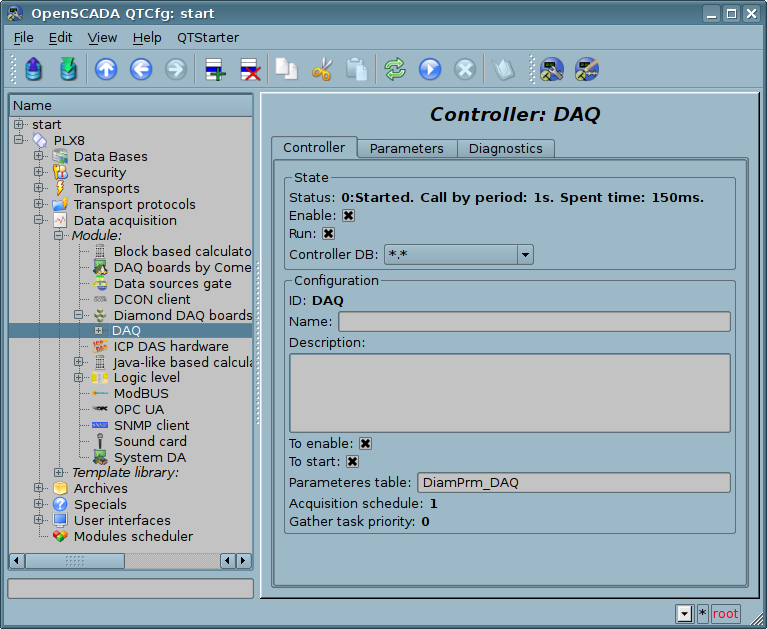
Fig.1. Tab of configuration of the controller/board of Diamond Systems.
Using this form, it can be set:
- The status of the controller(card), as follows: Status, "Enable", "Run" and the name of the database containing the configuration.
- Identifier, name and description of the controller(card).
- The status, in which the controller is to be transfered at the boot time:"To enable" and "To start".
- Type of the card of Diamond Systems company.
- The names of tables for storing of the configuration of analog and discrete parameters of the controller.
- The switching on of high-speed emulation mode of the data source.
- Base address and hardware interruption of the board(for the acquisition on interruption).
- Sign of the acquisition of analog inputs on the interruption and the frequency of data acquisition on the same channel.
- The overall configuration of the converter of analog inputs on the following structure: the range of input voltage, polarity and amplification of the channels.
In the mode of direct interrogation of analog inputs hardware interrupt of the card, frequency of analog inputs interrogation and the strengthening of the analog converter are not available.
To configure ports of digital inputs / outputs on the controller's page there is the tab of the configuration (fig. 2).
Fig.2. Tab of configuration of digital inputs / outputs ports.
2. Parameters of the Diamond controller
Module provides the information on two types of parameters: the digital and analog. Each type of the parameter is stored in the database and, consequently, has its own tab configuration. Tab of the configuration of analog parameters is presented in Fig.3. Configuration tab of digital parameters is presented in Fig.4.
Fig.3. Tab of the configuration of analog parameters.
Using the form of configuration of analog parameters it can be set:
- Mode of the parameter, namely "Enabled" and type of the parameter.
- Id, name and description of the parameter.
- The state in which the parameter is to be transfered at boot time: "To enable".
- The orientation of the parameter — "Input" or "Output".
- Physical channel of the parameter.
- Strengthening of the channel in the case of input(for direct interrogation).
To access the values of analog parameters are attributes must be formed. For analog inputs:
- the percentage value (value);
- input voltage (voltage);
- ADÑ code (code).
For analog outputs are set:
- the percentage value (value);
- output voltage (voltage).
Fig.4. Configuration tab of digital parameters.
Using the Configuration tab of digital parameters there can be set:
- Mode of the parameter, namely, "Enable" and the type of parameter.
- Id, name and description of the parameter.
- The state in which the parameter is to be transfered at boot time: "To enabled".
- The orientation of the parameter — "Input" or "Output".
- Physical port and number of the channel.
To access the values of digital parameters the attribute, which provides the input value or inserts the new one, must be formed.
Links
Used version the Linux driver from Diamond systems: ![]() dscud5.91linux.tar.gz
dscud5.91linux.tar.gz
The patch for build driver at kernel Linux 2.6.29, used for data gathering by interrupt: lastkernels.patch