- parameters that contain some number of attributes;
- attributes of the parameter can provide information of five types: Boolean, Integer, Real, String and Object;
- attributes of the parameter can have their history (archive);
- attributes of the parameter can be set to read, write, and with full access.
Considering the first list item it is necessary to allow the possibility of the group of destination links. To do this we use the conception of of the logic level.
In accordance with the list item 2, the links provide transparent conversion of connection types and do not require special configuration here.
To satisfy the opportunities for access to archives, in accordance with the list item 3, links make check of the type of the attribute, and in the case of connection to the "Address", the address of linkage is put into the value.
In terms of the VCA, the dynamic links and configuration of the dynamics are the one process, to describe a configuration of which the tab "Processing" of the widgets is provided. The tab contains a table of configuration of the properties of the attributes of the widget and the text of calculation procedure of the widget.
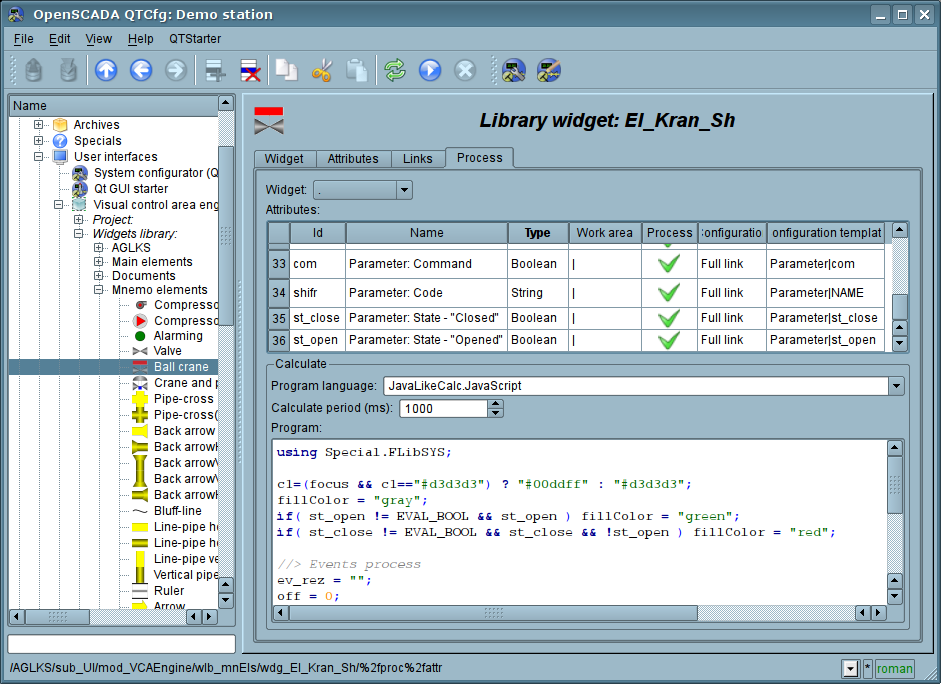
Figure. The tab "Processing" of the configuration page of the widget.
In addition to configuration fields of the attributes the column "Processing" in the table provides, for selective using of the attributes of the widgets in the computational procedure of the widget, and the columns "Configuration", "Configuration template", to describe the configuration of links.
The column "Configuration" allows you to specify the linkage type for the attribute of the widget:
- Constant — in the tab of widget links the field for indication of a constant appears, for example of the special color or header for the template frames.
- Input link — linkage with the dynamics for a read-only.
- Output link — linkage with the dynamics just for a writing.
- Full link — complete linkage with dynamic (read/write).
- From style — take the value from the project's style.
The column "Configuration template" makes it possible to describe the groups of dynamic attributes. For example, it may be different types of parameters of subsystem "DAQ" and other widgets of the interface. Furthermore, in the case of correct formation of this field, the mechanism of automatically assign of the attributes with the only indication of the parameter of subsystem "DAQ" or the widget is working, which simplifies and accelerates the configuration process. The value of this column has the following format:
- For constant: direct the attribute value.
- For link: "{parameter}|{identifier}", where:
- parameter — the group of the attribute;
- identifier — identifier of the attribute; same the value is compared with the attributes of the DAQ parameters with automatic linkage, after the group link indication.
- For style: identifier-name of the style field.
Installation of the links may be of several types, which are determined by the prefix:
- val: — Direct download of the value through the links mechanism. For example, link: "val:100" loads in the attribute of the widget the value of the 100. It is often used in the case of absence of end point of the link, in order to direct value indicating.
- prm: — Link to the attribute of the parameter or the parameter, in general, for a group of attributes, of subsystem "Data acquisition". For example, the link "prm:/LogicLev/experiment/Pi/var" implements the access of the attribute of the widget to the attribute of the parameter of subsystem "Data acquisition". Sign "(+)" at the end of the address indicate about successful linking and presence of the target. For object's type attributes allowed hierarchical access to the object concrete property by set the path through symbol '#', for example: "prm:/LogicLev/experiment/Pi/var#pr1/pr2".
- wdg: — Link to an attribute of another widget or the widget, in general, for a group of attributes. For example, the link "wdg:/ses_AGLKS/pg_so/pg_1/pg_ggraph/pg_1/a_bordColor" performs the access of the attribute of one widget to the attribute of another one. Supported absolute and relative link's path. Start point of absolute point is root object of module "VCAEngine", then the first item of absolute address is a session or a project identifier. On session side first item is passed then set into a project links there work. For relative links by start point used a widget with the link set. The item ".." of parent node is a special item of the relative links.
- arh: — A special type of link is only available for a particular attribute such as "Address", which allows you to connect directly to the archive values ("arh:CPU_load"). It may be useful to specify the archive as a source of data for primitive "Diagram".
Processing of the links occurs at a frequency of calculating the widget in the following order:
- receiving of the data from input links;
- perform of calculating of the script;
- transmission of the values by the output links.
In the Figure the tab of links with the group assignment of the attributes by the only specifying the parameter is presented, and in next Figure — with the individual appointment of the attributes.
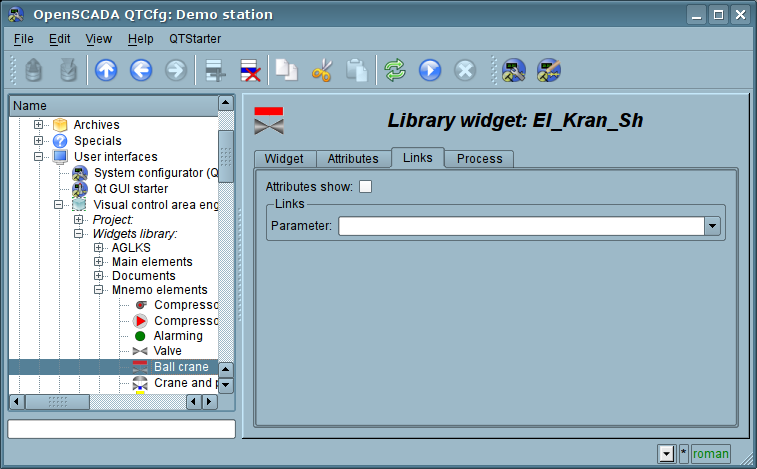
Figure. Tab "Links" of the page of configuration of the widget with the group assignment of the attributes by the only specifying of the parameter.
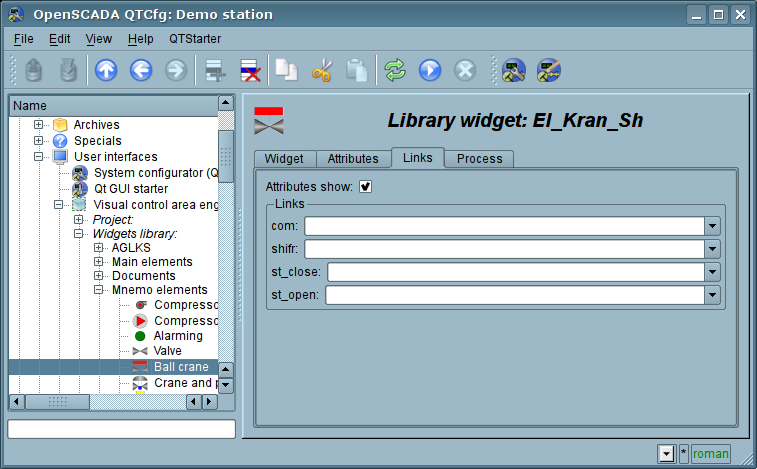
Figure. Tab "Links" of the page of configuration of the widget with the individual appointment of the attributes.
When the widget that contains the configuration of links is placed to the container of widgets, all links of the source widget is added to the list of resulting links of the widgets' container, but only to a depth of one level of nesting.
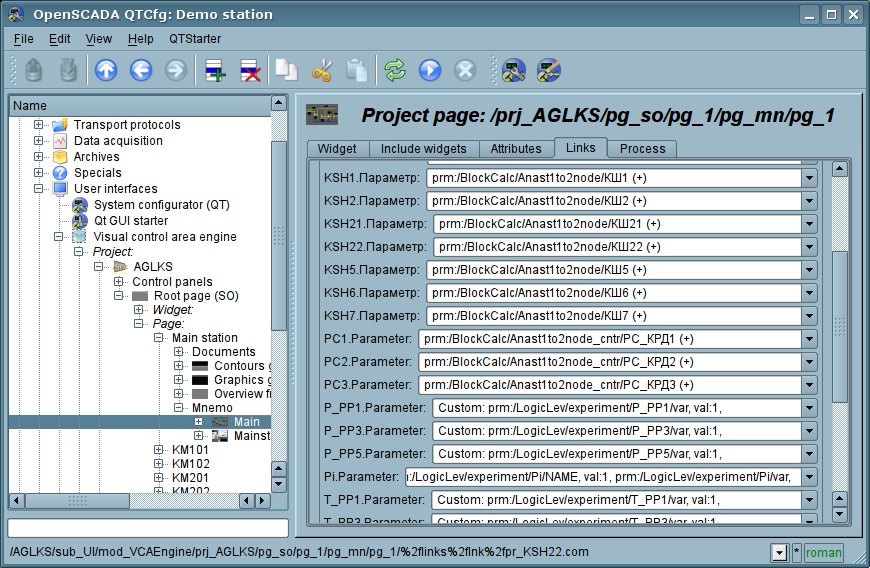
Figure. Tab "Links" of the page of configuration of the container of widgets, including widgets with links.
The above shows that the links are set by the user in the configuration interface. However, for the possibility of creation of the frames for general use, with the function of providing detailed data of various sources of the same type, a dynamic linkage mechanism is necessary. Such mechanism is provided through a reserved key identifier "<page>" of the group of attributes of links in the frames of general purpose and dynamic linkage with the identifier "<page>" in the process of opening of the frame of general purpose by means of the signal from another widget.
Lets examine the example when we have the frame of general-purpose "Control panel of graph" and a lot of "Graphs" in different tabs. "Control panel of graph" has links with the templates:
- tSek -> "<page>|tSek"
- tSize -> "<page>|tSize"
- trcPer -> "<page>|trcPer"
- valArch -> "<page>|valArch"
At the same time, each widget "Graph" has the attributes tSek, tSize, trcPer and valArch. In the case of a calling of the opening signal of "Control panel of graph" from any widget "Graph" it is happening the linkage of the attributes of the "Control panel of graph" in accordance with the attribute specified in the template with the attribute of the widget "Graph". As a result, all changes in the "Control panel of graph" will be displayed on the graph by means of the link.
In the case of presence of external links to the parameters of subsystem "Data acquisition" in the widget "Graph", the links of "Control panel of graph" will be set on an external source. In addition, if in the "Control panel of graph" will be declared the links to the missing attributes directly in the widget "Graph", it will be made the search for the availability of such attributes from the external source, the first to which the link is directed, performing, thus, the addition of missing links.
To visualize this mechanism the table is cited.
Table. The mechanism of the dynamic linkage.
| Attributes of the "Control panel of graph" (the template of dynamic linkage) | "Graph" attributes | Attributes of an external "Parameter" | The resulting link or an value of the linking attribute |
| tSek (<page>|tSek) | tSek | - | "Graph".tSek |
| tSize (<page>|tSize) | tSize | - | "Graph".tSize |
| trcPer (<page>|trcPer) | trcPer | - | "Graph".trcPer |
| valArch (<page>|valArch) | valArch | - | "Graph".valArch |
| var (<page>|var) | var | var | "Parameter".var |
| ed (<page>|ed) | - | ed | "Parameter".ed |
| max (<page>|max) | - | - | EVAL |
| min (<page>|min) | - | - | EVAL |