Mnemonic elements library of the user interface
| Name: | mnEls |
| Founded: | September 2007 |
| Version: | 0.5.0 |
| State: | Open (GPL) |
| Author: | Roman Savochenko, Maxim Lysenko, Ksenia Yashina |
| Description: | Provides the mnemonic elements library of the user interface. |
| Address: | DB in the file: SQLite.vcaBase.wlb_mnEls ( |
About the library
The library is created to provide mnemonic elements of the user interface. The library is built on the basis primitives of widgets and JavaLikeCalc module, allowing to create calculations on the Java-like language.
It is possible to connect the library of mnemonic elements of user interface to the project of the OpenSCADA station by downloading the attached file of the database, placing it in in the database directory of the station's project and creating the database object for the DB module "SQLite", indicating the database file in the configuration.
The library contains about fifty widgets, often sought after in the mnemonic schemes' formation of the user interface of process control. Names of elements are available in three languages: English, Russian and Ukrainian.
1. Elements of the pipeline without a gradient fill
Below, in Fig. 1, there is provided a list of items with which you can build a pipeline of any complexity. By default, they are filled with yellow, and their rotation angle is "0" degrees. By turning and scaling these widgets you can get all the necessary combinations.
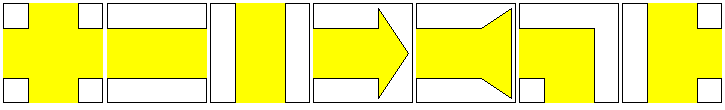
Fig.1. Elements of the pipeline from left to right: "Pipe-cross", "Line-pipe horizontal", "Line-pipe vertical", "Arrow", "Back arrow", "Pipe_Ugol", "Pipe_pipe-tee".
2. Elements of the pipeline with a volume filling
Below, in Fig. 2, there is provided a list of items with which you can build a pipeline volume of any complexity. By default, they are filled with yellow and semitransparent gray-scale images, and their rotation angle is "0" degrees. Widgets are presented in four variants in accordance to the different rotation angles.
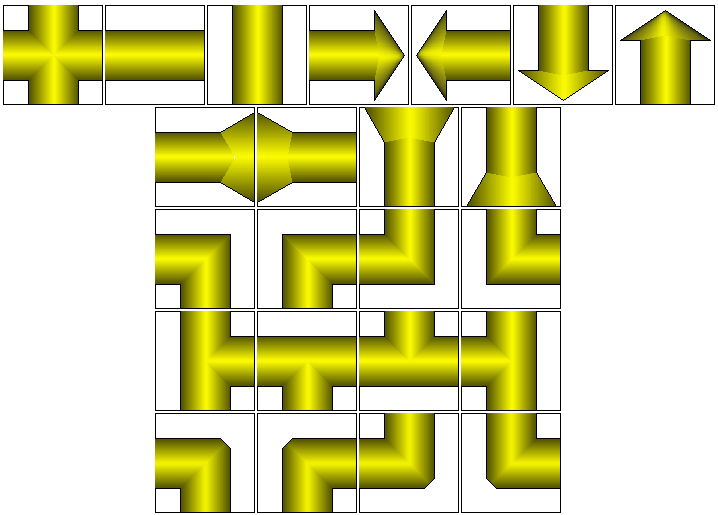
Fig.2. Elements of the pipeline from left to right and top to bottom:
"Back arrowHL(volumed)", "Back arrowHR(volumed)", "Back arrowVB(volumed)", "Back arrowVT(volumed)",
"Pipe-angleBL(volumed)", "Pipe-angleBR(volumed)", "Pipe-angleTL(volumed)", "Pipe-angleTR(volumed)"
"Pipe-teeVR(volumed)", "Pipe-teeHB(volumed)", "Pipe-teeHT(volumed)", "Pipe-teeVL(volumed)".
"Pipe-angleRndBL(volumed)", "Pipe-angleRndBR(volumed)", "Pipe-angleRndTL(volumed)", "Pipe-angleRndTR(volumed)"
3. Elements, representing various technological devices
Below, in Fig. 3, there is provided a list of elements - images of technological devices, commonly used in the construction of mimics of various technological processes. Some of them contain a script that describes their actions. Most widgets have a square shape, allowing easy turning and scaling them if necessary, the rotation angle of all the widgets is "0" by defaults.
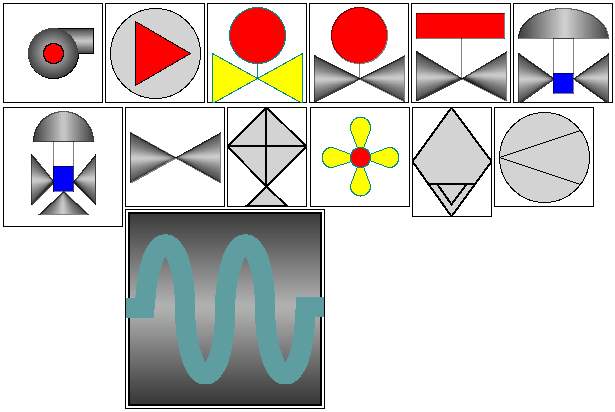
Fig.1. Elements representing technological devices from left to right and top to bottom:
"Cooler", "Cooler", "Separator", "Diaphragma", "Zmejev_hor".
Linking parameters for the "Ball crane" widget:
| ID | Parameter | Data type | Config | Config template | Description |
| "Ball crane" widget (El_Kran_Sh) | |||||
| com | Command | Boolean | Full link | Parameter|com | Open/close command. |
| shifr | Code | String | Full link | Parameter|NAME | Parameter's name. |
| st_close | State - "Closed" | Boolean | Full link | Parameter|st_close | Closed state. |
| st_open | State - "Opened" | Boolean | Full link | Parameter|st_open | Opened state. |
| "Crane and position" widget (El_Kran_polozh) | |||||
| out | Position | Real | Input link | Parameter|out | Open/closure degree. |
| "Three-positioned crane" widget (Kran_3_pos) | |||||
| out | Position | Real | Input link | Parameter|out | Open/closure degree. |
| "Compressor" widget (Compressor) | |||||
| com | Command | Boolean | Full link | Parameter|com | Start/stop command. |
The widgets "Ball crane", "Crane and position", "Three-positioned crane" have the processing, which is to call the widget "Element cadr" when you press the left mouse button on the any fill from main elements library of the user interface in the place of the control panel to make the control actions with the parameter, which is linked to the one of those widgets.
4. The remaining elements, which can hardly be referred to a particular group
Below, in Fig. 4, there is provided a list of remaining items in the library, they also can often be needed in the construction of mimics. Some of them contain a script that describes their actions. Most widgets have a square shape, allowing easy turning and scaling them if necessary, the rotation angle of all the widgets is "0" by defaults.
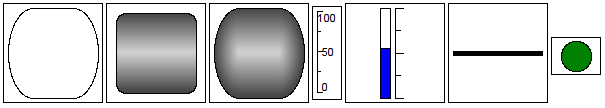
Fig.4. Elements from left to right and top to bottom:
Linking parameters for the "Level" widget:
| ID | Parameter | Data type | Config | Config template | Description |
| max | Maximum | Real | Input link | Parameter|max | Maximum scale. |
| min | Minimum | Real | Input link | Parameter|min | Minimum scale. |
| var | Value | Real | Input link | Parameter|var | Level value. |